Each year, cyberattacks become increasingly sophisticated, ranging from ransomware crippling hospital networks to zero-day exploits stealthily taking advantage before patches are available. In 2025, your online life is more crucial than ever to protect. AV Lab cyber-security Foundation recently conducted a test which demonstrated that Malwarebyte Premium Security refused to let 100% of “in-the-wild” samples of malware through in a series of tests conducted consecutively, while remediation times were much shorter than average.

Malwarebytes is among the top anti-malware and endpoint security products used by millions worldwide from home consumers to business enterprises. Its success is founded on solid real-world protection, nimble performance, and ongoing innovation. In this article, we will learn about what Malwarebytes does, how it operates, its pros and cons, and whether you should use it in 2025.
What Is Malwarebytes?
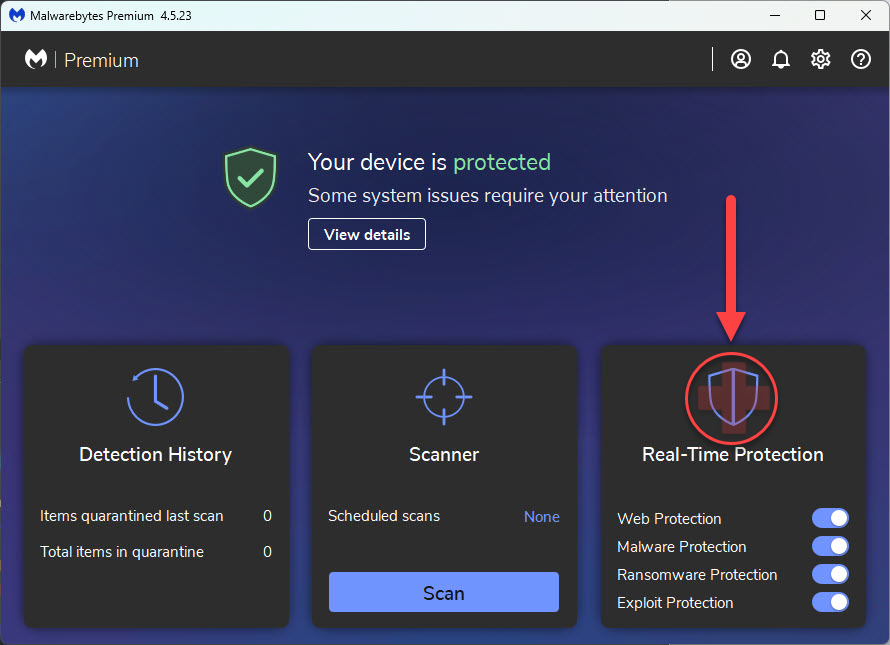
Malwarebytes (commonly referred to as “MB” or “Malwarebytes Security”) is a cybersecurity software firm that deals with malware detection, removal, and prevention. It provides products on various platforms like Windows, macOS, Android, and iOS and solutions beneficial to both daily users and organizations handling numerous devices.
Key points:
- Established in 2008 by Marcin Kleczynski and Bruce Harrison. The firm has grown to become a standard in malware remediation, exploit prevention, and behavior-based threat protection.
- Preempts not just signature-based detection, but heuristic, behavior, and real-world protection techniques to identify malware that newer threats try to evade.
Core Features & How Malwarebytes Works
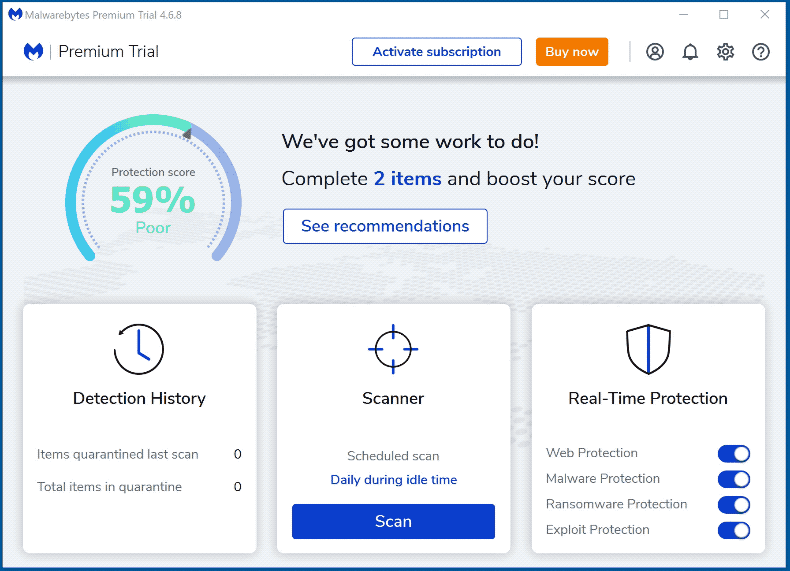
Malwarebytes employs a multi-layer strategy incorporating several mechanisms to safeguard systems against contemporary threats:
- Signatureless / heuristic detection: Appears for questionable activity and trends instead of just referencing known malware signatures.
- Web protection: Prevents malevolent websites, phishing, and drive-by download threats.
- Exploit & ransomware protection: Assists in protecting vulnerable software (e.g. unpatched applications) and prevents ransomware encryption.
- Automatic updates: Updates definitions, behavior rules, and threat intelligence automatically.
- Fast remediation & rollback: In testing, Malwarebytes’ remediation time (i.e. time to shut down or reverse damage upon threat detection) has been among quickest in its category.
- Performance is intended to be unobtrusive: background scanning and real-time protection tend to have little influence on system speed in most hardware configurations.
Performance & Test Results
Independent tests provide us tangible evidence of how well Malwarebytes performs:
- In AVLab’s Advanced In-The-Wild Malware Test (2024-2025), Malwarebytes Premium detected 100% of malware samples. There was one test involving 3,103 distinct malware samples, all were detected with remediation time of approximately 17.1 seconds, around 26 seconds less than industry average.
- In a second AVLab test (May 2024), it once again blocked all 521 malware samples, remediation at approximately 44 seconds better than a number of competitors.
- In AV-Comparatives real-world protection tests (mid-2023), Malwarebytes attained ~99.4% protection rate against live threats.
Such results attest to sound reliability in real-world and lab environments.
Related Link: How to Remove Malware From Mac Step by Step Guide
Strengths & Limitations
Strengths
- High-end malware detection: Consistent perfect or near-perfect scores in third-party testing.
- Fast remediation: Upon detection of threats, response & cleanup is quick.
- Light on system resources: In everyday use, it doesn’t slow machines significantly, particularly when idle or performing normal tasks.
- Flexible for various users: Frees (on-demand scan) versions available for individuals and premium levels for paying customers, along with business / endpoint offerings.
Limitations
- Not a comprehensive security suite: Does not have a built-in firewall, password manager, certain privacy software other competitors might have.
- Some performance hits during full scans: On underpowered hardware or under heavy utilization, scans might be felt.
- Pre-launch vs post-launch detection gaps: Certain tests reveal some malware is only detected post-launch (threat begins), potentially enabling partial damage before being detected.
Who Should Use Malwarebytes?
Malwarebytes is well suitable for:
- Those who want excellent anti-malware protection without excessive system overhead.
- Users already dependent on general antivirus or integrated protection but who wish a secondary layer focused on malware, exploits, and ransomware.
- Small- and medium-sized businesses require endpoint security, quick remediation, and centralized administration.
It might be less suitable if:
- You desire all in one package (firewall, parental control, privacy tools, etc.).
- You have very constrained hardware resources or very outdated machines.
- You need protection in very highly regulated or compliance-conscious environments where particular features need to be certified.
Is Malwarebytes Worth?
With present test results and threat landscape, the value proposition is good:
- Malwarebytes Premium consistently delivers superb protection, often beating or rivaling the results of many full antivirus programs in malware detection tests.
- High return on investment for an individual who cares about malware, ransomware, phishing and web-based threats.
- Particularly handy used in conjunction with built-in OS defenses (e.g. Windows Defender) or other security products to fill gaps.
How to Get Started
- Download Malwarebytes’ from the official website to verify authenticity.
- Select your plan occasional scans free version, full real-time protection Premium, or business/endpoint plans if you have more than one device.
- Install and execute a first full scan to remove hidden threats.
- Turn on real-time protection features.
- Set up advanced protections such as exploit protection and web filtering if supported.
- Update the app, keep an eye on alerts, and review remediation logs from time to time.
Conclusion
Malwarebytes continues to be one of 2025’s top picks for anyone looking for robust malware protection with little hassle. Its repeated 100% detection in “in-the-wild” testing and speedy remediation times indicate it’s not hype, but genuine performance. If your top concern is protecting your devices from malware, ransomware, phishing, and web threats without significant sacrifice in terms of speed, Malwarebytes provides excellent value.
If you value speed, reliability, and strong malware protection, Malwarebytes Premium 2025 is a smart choice. Try it today and safeguard your digital life.
To explore more insights like this, visit our Cyber-security Page.
If you’re passionate about tech, networks, and digital infrastructure, Write for Us and share your voice with our audience.
FAQs
Does Malwarebytes replace my antivirus software?
No, it is an additional complement. Malwarebytes is very good at detecting, removing, and blocking malware, but not good at some features (firewall, some privacy features) full antivirus products offer.
Is Malwarebytes safe and reliable?
Yes, it’s independently tested by AVLab, AV-Comparatives, and more; malware-free and popular. Just ensure that you download from the original source.
Free vs Premium what should you choose?
Free is good for occasional or manual scans; Premium offers real-time protection, web and exploit protection, ransomware protection, and accelerated remediation.