In the highly competitive world of business and marketing today, sales teams need smarter tools to get ahead. Pipedrive marketing automation is that solution. Pipedrive is one of the best CRM software, which allows organizations to manage leads, follow deals, and automate routine tasks, saving time and boosting sales.

With automation capabilities, you can automate tasks such as sending follow-up emails or changing deal stages. This does not just deter you from spending time closing deals, but it also prevents an opportunity from falling through the cracks.
This guide will help you boost sales and save time using Pipedrive’s automation, from installing workflows to real-world tips that can stimulate your sales process.
What is Pipedrive Marketing Automation?
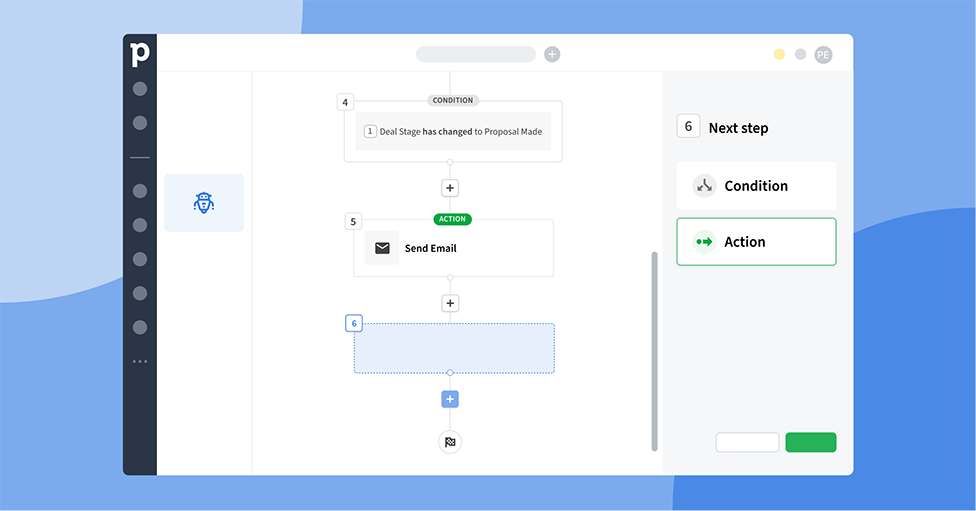
Source: Pipedrive marketing automation workflow builder with conditions and actions.
Pipedrive marketing automation is a Pipedrive CRM feature that enables you to automate repetitive sales and marketing operations. Some of these include sending follow-up emails, moving deals forward through your sales pipeline, setting reminders, and creating tasks, all with zero manual inputs.
With marketing automation in Pipedrive, you can:
- Send automatic personalized emails at the optimal time.
- Progress deals to the next phase based on particular triggers (such as email opens or calls logged).
- Minimize human error and save hours weekly.
- Make sure that no lead or task is left behind.
With the help of Pipedrive marketing automation, not only automating your sales process but also providing your prospects with a more standardized and professional experience. Through this, your team can engage in high-value activities such as relationship building and closing, and the system performs the routine tasks in the background.
How to Use Pipedrive Marketing Automation
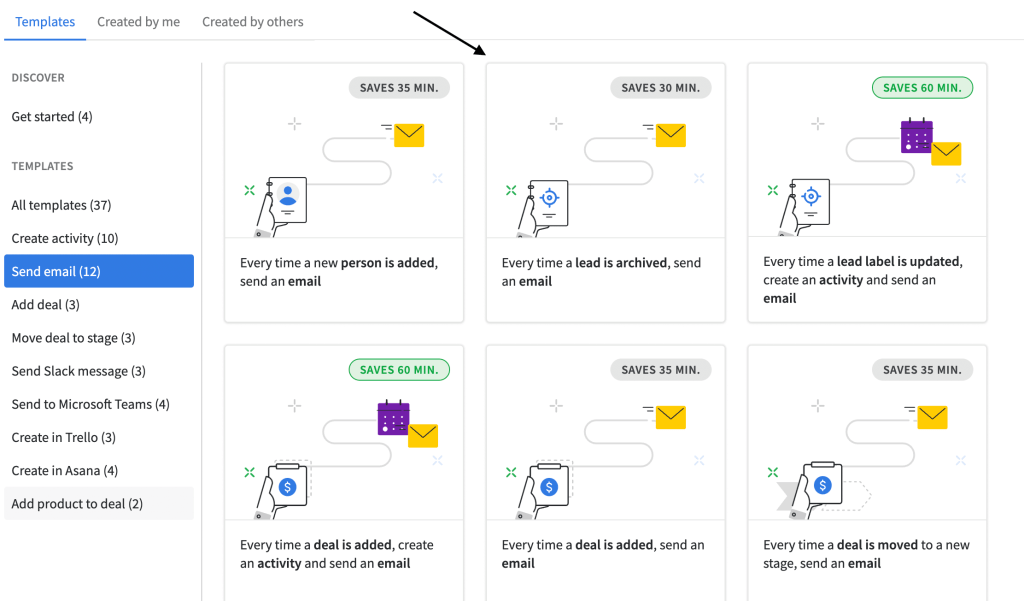
Source: Pipedrive marketing automation templates showing email and activity triggers.
To get started with Pipedrive marketing automation, you’ll need to set up workflows that fit your sales process. Pipedrive makes it easy to build automations that handle repetitive tasks, so your team can focus on closing deals. Below are the key steps to create and activate automation workflows in Pipedrive.
- Login to Pipedrive and go to your dashboard.
- Click on “Workflow Automation” from the menu (or find it under tools).
- Select a template or create a new workflow. The templates enable you to have automation up and running fast(e.g., send an email when a deal moves stage).
- Choose your trigger for example, when a new deal is created or a lead is archived.
- Add actions such as sending an email, assigning a task, or updating a field.
- Customize the steps by editing the email content or task details.
- Save and activate your automation to start running it.
- Monitor results from your dashboard to see how automations assist with making things more efficient.
Once you have set up your automation, Pipedrive performs the tedious work so you can focus on closing business. Whether it’s sending timely emails or moving deal stages, marketing automation saves you time, reduces error, and puts more power behind your sales process without a lot of effort.
Recommended Read: Leading Content Market Agency in 2025
5 Smart Ways to Use Pipedrive Marketing Automation
Pipedrive marketing automation capabilities can save you time, minimize human labor, and close deals effectively. By creating intelligent workflows, you will get to do what you do best, which is nurturing relationships and generating sales. Here are some strategies to maximize the potential of Pipedrive Marketing Automation:
1. Automate Lead Assignment
- Set rules to automatically assign new leads to the right sales reps.
- Use filters like lead source to route leads.
- Ensure quick and accurate follow-up without manual effort.
2. Create Drip Email Campaigns
- Build automated email sequences that engage leads at the right time.
- Trigger emails based on user actions, like form submissions or link clicks.
- Keep leads warm without needing to send emails manually.
3. Set Reminders and Follow-Ups
- Automatically create tasks for follow-up after meetings or calls.
- Get notified if a deal stays inactive for too long.
- Maintain momentum in the sales process without missing a beat.
4. Score and Prioritize Leads
- Automatically assign scores to leads based on engagement.
- Focus on the leads that indicate the greatest potential.
- Let automation highlight which prospects deserve your attention.
5. Track Performance Automatically
- Set up live dashboards and automated reports on deal progress and email interactions.
- Share performance reports with your team on a set schedule.
- Use insights to improve your marketing and sales strategies.
How Pipedrive Automation Saves Time & Effort
- Automatically assigns leads to the appropriate team members, no manual sorting.
- Sends follow-up emails or drip campaigns without needing to write and send each message manually.
- Generated reminders and follow-up tasks after calls or meetings, no need to set these yourself.
- Moves deals to the next stage in your pipeline based on triggers (e.g. email opens) minimize manual deals updating.
- Drives automated reports and dashboards for deal development and participation, no manual report-building required.
Also Read: Building a Strong Subscriber List for Email Marketing
Final Thoughts: Supercharge your Sales Strategy with Pipedrive Marketing Automation
Pipedrive Marketing Automation is not just time-saving. It’s revolutionizing the way you work. With automated routine work, nurturing leads with accuracy, and having your pipeline in order, you make room to concentrate on what matters most: closing deals and establishing long-term customer relationships. In today’s competitive landscape, businesses that adopt intelligent automation have a clear advantage, faster follow-ups, fewer errors, and a more personalized buyer experience.
Don’t wait to get these advantages. Start finding out what Pipedrive’s automation can do for your business. Try building your first workflow today and see the difference!
For more expert insights, visit our Digital Marketing Page, and get ahead of the curve. If you have valuable tips or experiences to contribute, Write for Us and inspire professionals working to grow smarter in 2025.
Faqs
How can Pipedrive automation actually help me to close more deals?
By handling repetitive tasks like follow-ups and reminders, Pipedrive automation gives you more time to focus on building relationships and sealing the deal. It keeps your pipeline organized so no opportunity slips through the cracks.
Do I need coding skills to set up Pipedrive marketing automation?
No, Pipedrive’s automation features are designed for ease of use. You can set up and manage automations with a simple point-and-click interface without any technical skills.