Selecting the correct accounting software helps you to handle your company’s finances successfully. Among freelancers, startups, and small enterprises in 2025, Xero and QuickBooks are the most widely used. Both save time while lowering errors, therefore simplifying invoicing, expense tracking, and tax reporting.
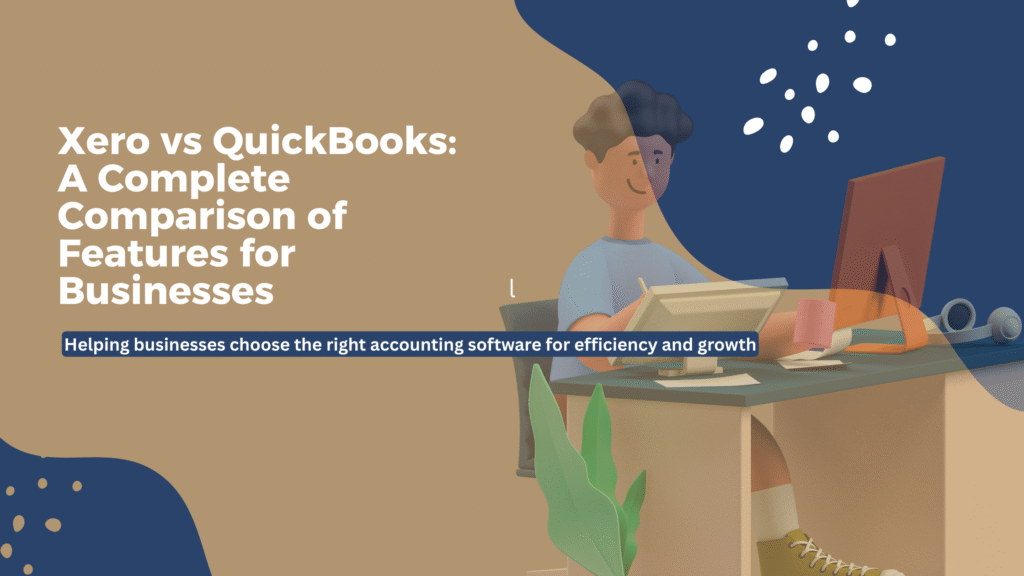
Although they share many similarities, each has distinct strengths. Xero stands out with unlimited users, scalability, and global-friendly features, while QuickBooks shines in robust reporting, payroll, and U.S.-specific tax compliance.
This 2025 comparison of QuickBooks versus Xero of features including invoicing, reporting, interfaces, and integrations will assist you in selecting the best choice for your company.
- What is Xero?
- What is QuickBooks?
- Xero vs QuickBooks: Feature Comparison
- Final Thoughts
- FAQs
What is Xero?
Xero is cloud accounting software that caters to small and medium-sized businesses. It’s well known for being collaboration-friendly in nature and feature list.
Key highlights of Xero:
- Cloud accounting solution which can be accessed anywhere, anytime.
- Has unlimited users in all its plans.
- Fits invoicing, expense tracking, bank reconciliation, and project management.
- Integrates with more than 1,000 third-party apps for payment, reporting, and business management.
- Features a minimalist, easy-to-use interface with powerful automation features.
- Popular among businesses looking for scalability and value.
What is QuickBooks?
QuickBooks, developed by Intuit, is a popular and trusted bookkeeping program used worldwide. It is designed to make it simple for small business owners, freelancers, and entrepreneurs to manage finances.
Key highlights of Quickbook:
- Easy-to-use dashboards and easy navigation.
- Includes invoicing, payroll, tax preparation, and inventory management.
- Holds hundreds of business apps to automate processes.
- Includes a GPS mileage tracker feature through the mobile app.
- Provides useful financial reports and analysis.
- Recommended very highly for solopreneurs and SMBs in need of a solid, comprehensive solution.
Quick Link: What is Inbound Marketing? (Complete Guide)
Xero vs QuickBooks: Feature Comparison
Comparing Xero and QuickBooks, there is a need to compare their most critical features which are most vital to small businesses, startups, and growing businesses. Both have strong capabilities for managing invoicing, tracking expenditures, integration with banks, reporting, payroll, and inventory management, but both have the strengths in areas that differ from each other.
1. Invoicing & Expense Management
Xero
- Branded invoice templates.
- Automatic reminders to get faster payments from clients.
- Receipt scanning and expense management using a mobile app.
QuickBooks
- Professional billing with the option to set up recurring billing.
- Automatic expense grouping for tax prep.
- Multi-payment integration (PayPal, Stripe, credit cards).
2. Bank Integrations & Reconciliation
Xero
- Direct bank feeds for easy synchronization.
- AI-enabled automatic bank reconciliation.
- Real-time cash flow tracking to enhance financial visibility.
QuickBooks
- Secure bank connection to large international banks.
- AI-enabled transaction matching for faster reconciliation.
- Cash flow forecasting tool to project future cash.
3. Reporting & Analytics
Xero
- Drag-and-drop financial reports that can be customized.
- Built-in business performance dashboard for instant analysis.
- Easy integration with more sophisticated reporting packages like Spotlight and Fathom.
QuickBooks
- Comprehensive range of pre-formatted financial, tax, and sales reports.
- Real-time KPI dashboards for tracking business health.
- Powerful reporting customization with filtering and scheduling.
4. Payroll & Team Management
Xero
- Integrated payroll in certain geographies.
- Easy employee timesheets and leave management.
- Third-party HR and payroll integration for global coverage.
QuickBooks
- End-to-end payroll system with tax computation automated.
- Employee portal for self-service of payslips, benefits, and time.
- HR add-ons for recruitment, onboarding, and workforce management.
5. Scalability & Integrations
Xero
- Has 1,000+ third-party apps, such as CRM, e-commerce, and payment gateways.
- Strong ecosystem for small and medium businesses to demand flexibility.
- Grows well for startups and expanding businesses with modular add-ons.
QuickBooks
- Syncs to 650+ apps, from project management, inventory, to payments.
- More sophisticated native integrations to Intuit products (e.g., TurboTax, Mailchimp).
- Designed for small businesses right through to large corporations.
6. User Experience & Accessibility
Xero
- Thin, clean dashboard simple for newbies.
- Cloud-based solution with seamless access across devices.
- Great mobile app for invoicing, bank reconciliations, and tracking expenses.
QuickBooks
- Rich-featured interface, slightly more complex but robust.
- Offered as cloud-based (QuickBooks Online) as well as desktop application versions.
- Expense capture, mileage tracking, and cash flow insights capabilities in the mobile app.
7. Customer Support & Resources
Xero
- 24/7 web-based support by chat and email.
- Big support base, guides, and community forums.
- No phone support directly, which could be limiting to some.
QuickBooks
- Offers phone, chat, and call-back assistance (depending on plan).
- Rich knowledge base, video tutorials, and training webinars.
- Priority Circle program with account managers allocated specifically to premium subscribers.
8. Security & Reliability
Xero
- Bank-level encryption of data for secure financial information.
- Automated regular backups to avoid data loss.
- Two-factor authentication (2FA) as added security.
QuickBooks
- Follows best-in-class encryption methods similar to banks.
- Provides automated system alerts and cloud backup.
- Provides multi-factor authentication to secure accounts.
9. Scalability & Business Suitability
Xero
- Best suited for new businesses and small and medium businesses.
- Designed for companies with global operations outside the country due to strong multi-currency management.
- Based on easy scalability with integration to grow teams.
QuickBooks
- Best suited to accountants and freelancers that need superior reporting.
- Best suited to companies that have a dependency on the U.S.-centric activities as well as the tax compliance capabilities.
Final Thoughts
Your company’s demands will determine whether Xero or QuickBooks is preferable. If your company is medium-sized with overseas customers, Xero excels with multicurrency capabilities, unlimited users, and simple integrations. Should your company be U.S. based and require better tax compliance, comprehensive reporting, and robust payroll features, QuickBooks is the better option.
Leading their field, both accounting systems provide safe, steady, and flexible accounting solutions.The secret is to match the software possibilities with the needs and goals of growth for your company.
Check out our Digital Marketing Page; for more expert tips and guides.
If you’d like to work in AI and SEO, submit your guest post and Write for Us.
FAQs
Which is better for small businesses in 2025: Xero or QuickBooks?
QuickBooks is better for the U.S.-based small businesses due to strong tax compliance and payroll features, while Xero suits global businesses with multi-currency and easy collaboration tools.
Is Xero cheaper than QuickBooks?
Xero offers simpler pricing with unlimited users at all plans, making it cost-effective for teams. QuickBooks is slightly more expensive but offers advanced features tailored to U.S. regulations.