SEO never seems effective until you keep optimizing your website, as without an audit, you’ll never be able to maintain a long-term ranking position. Implementing an SEO once on your website is like buying a Rolls-Royce and not maintaining it.
You require an SEO audit for a website, as over time, without care, the “engine” of your website, its rankings, traffic, and conversion rate will begin to decline. Frequent audits are essential to keep your site running smoothly and outperforming in search results, much like a well-maintained Rolls-Royce on the road.
It feels heavy on the head to conduct an SEO audit for a website, but trust us, it’s not that difficult. Let’s dive in and decode the process.
Steps to Conduct Effective SEO Audit for Website
Let’s check out the process of conducting an effective SEO audit for a website.
1. Check Website Speed
Analyze load time using Google Page Speed. A website’s page load time must be under three seconds, as a faster loading speed is equivalent to a better chance of ranking. Research says that a slow page load causes viewers to leave the website immediately with a negative impression.
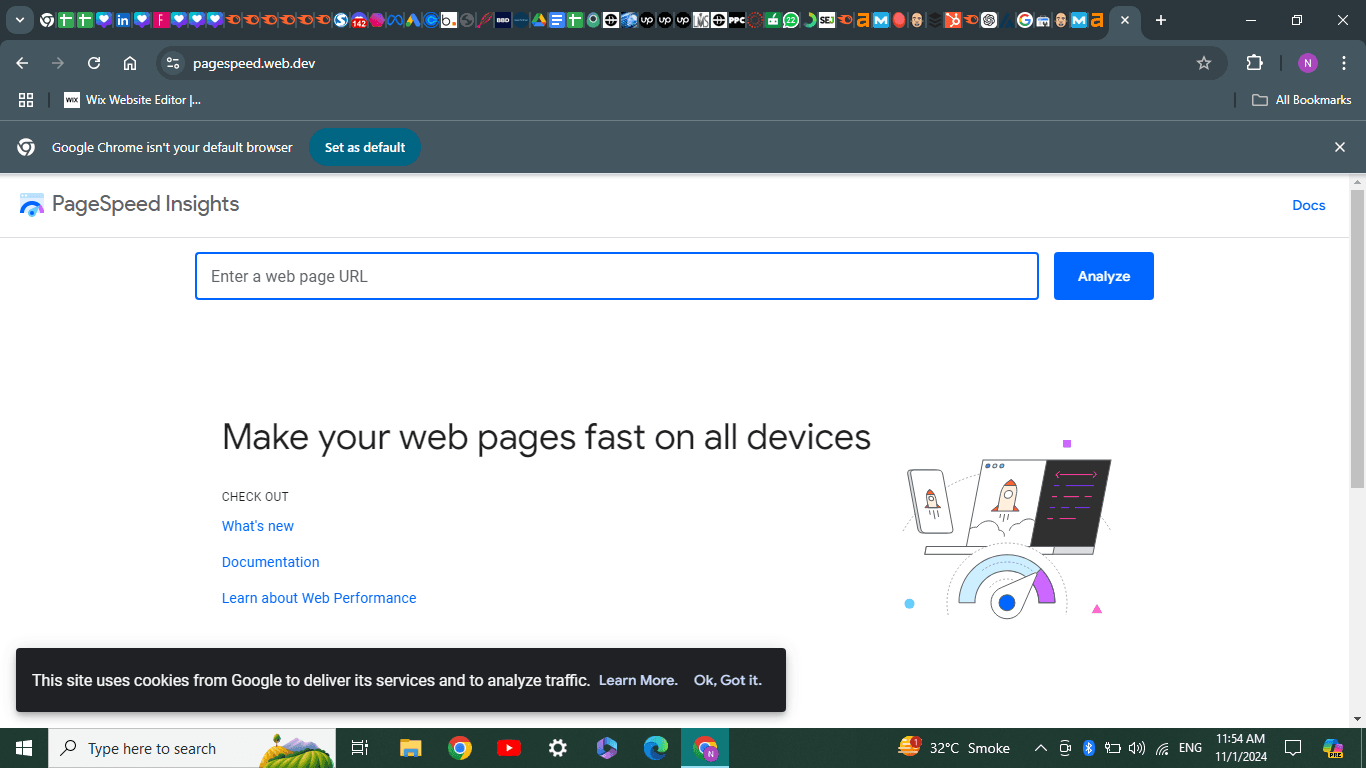
2. Evaluate Mobile-Friendliness
Mobile friendliness is the key point to consider when conducting an SEO audit for a website, ensuring a smooth run. Make sure your website is responsive, as Google indexes mobile sites first. Check the mobile usability of Google Search Console to resolve any issues that may arise.
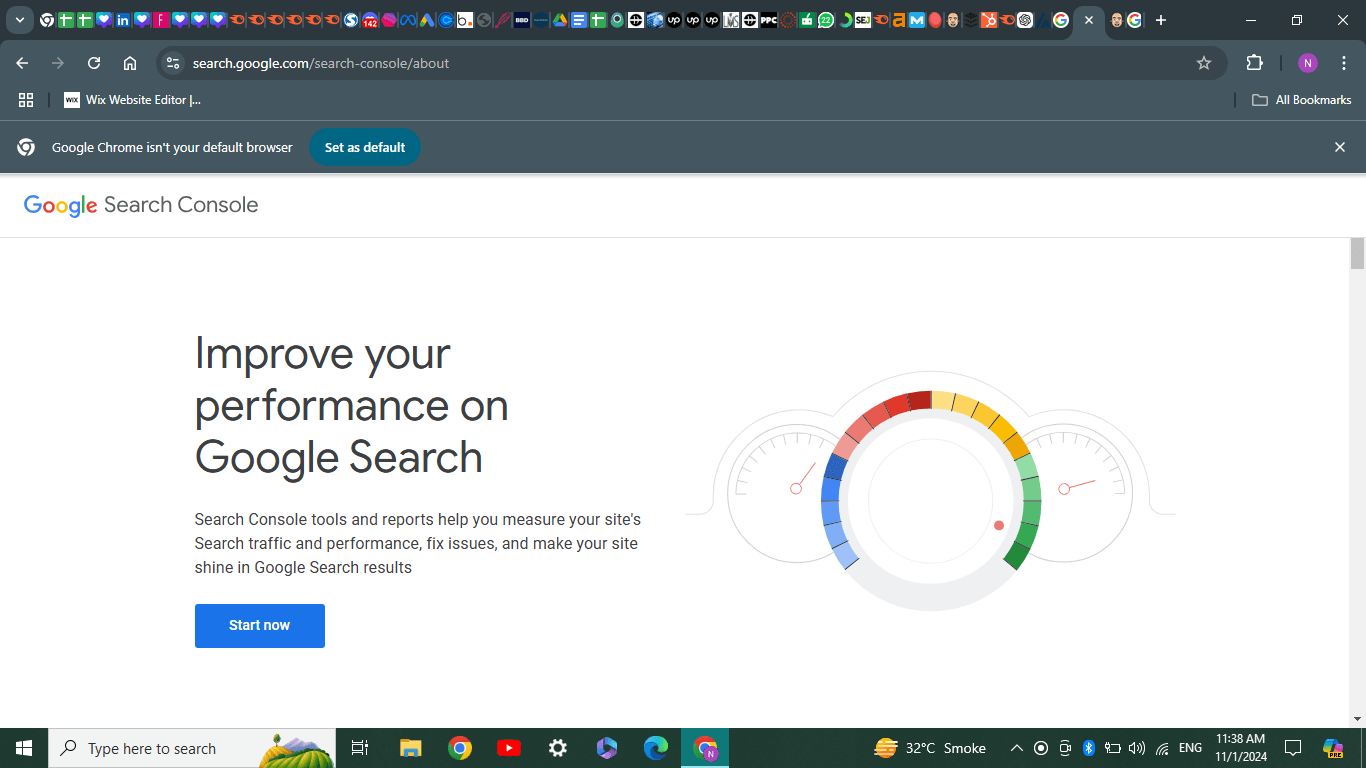
3. Review On-Page SEO
Audit on-page SEO on all your web pages, ensuring best practices. Examine the copy, page titles, meta descriptions, URLs, and other fundamental on-page SEO components. Analyze your content quality with Semrush and make sure your keyword research also aligns with your website content.
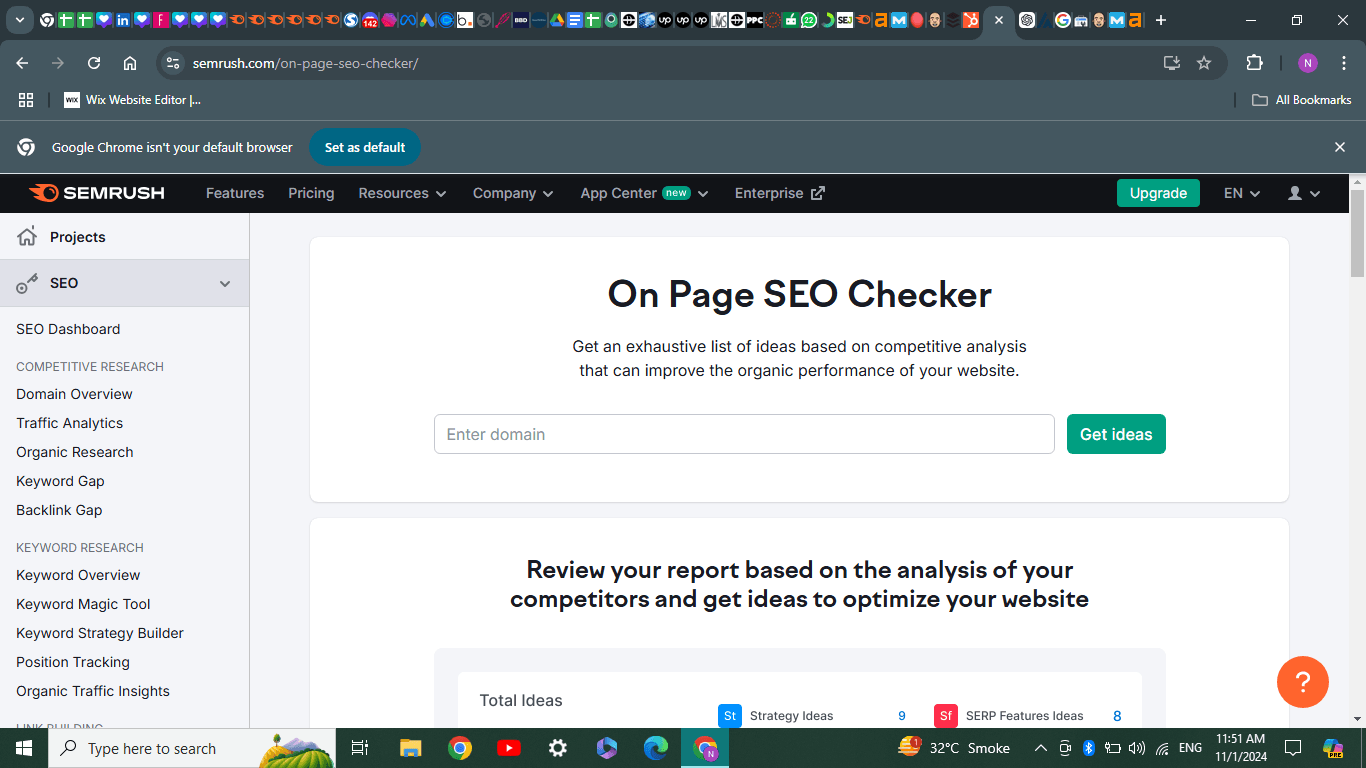
4. Optimize for Core Web Vitals
The ranking is based on three critical web metrics: visual stability, interactivity, and loading speed. To identify and address any issues, use Google Search Console’s Core Web Vitals report.
5. Review Technical SEO
Check for technical issues, including duplicate content, 404 errors, and broken links, which can result in deranking. Run a crawl with tools like Screaming Frog to identify any problems with search engine crawling.
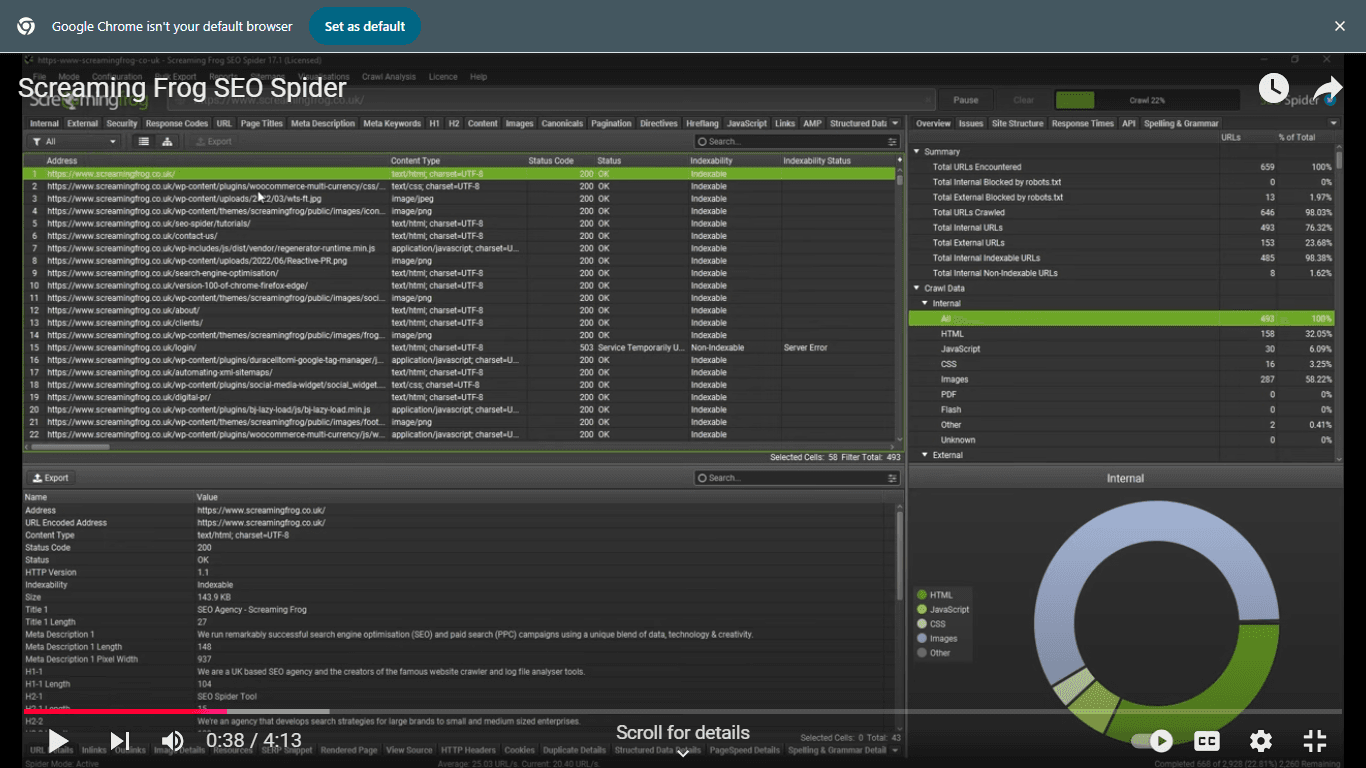
6. Assess Backlink Profile
Backlinks build authority and credibility for your website, which results in a higher ranking. Make sure you imbed a quality backlink. Use tools like Ahrefs or Moz to evaluate your backlink quality, anchor text distribution, and disavow any harmful or spammy links.
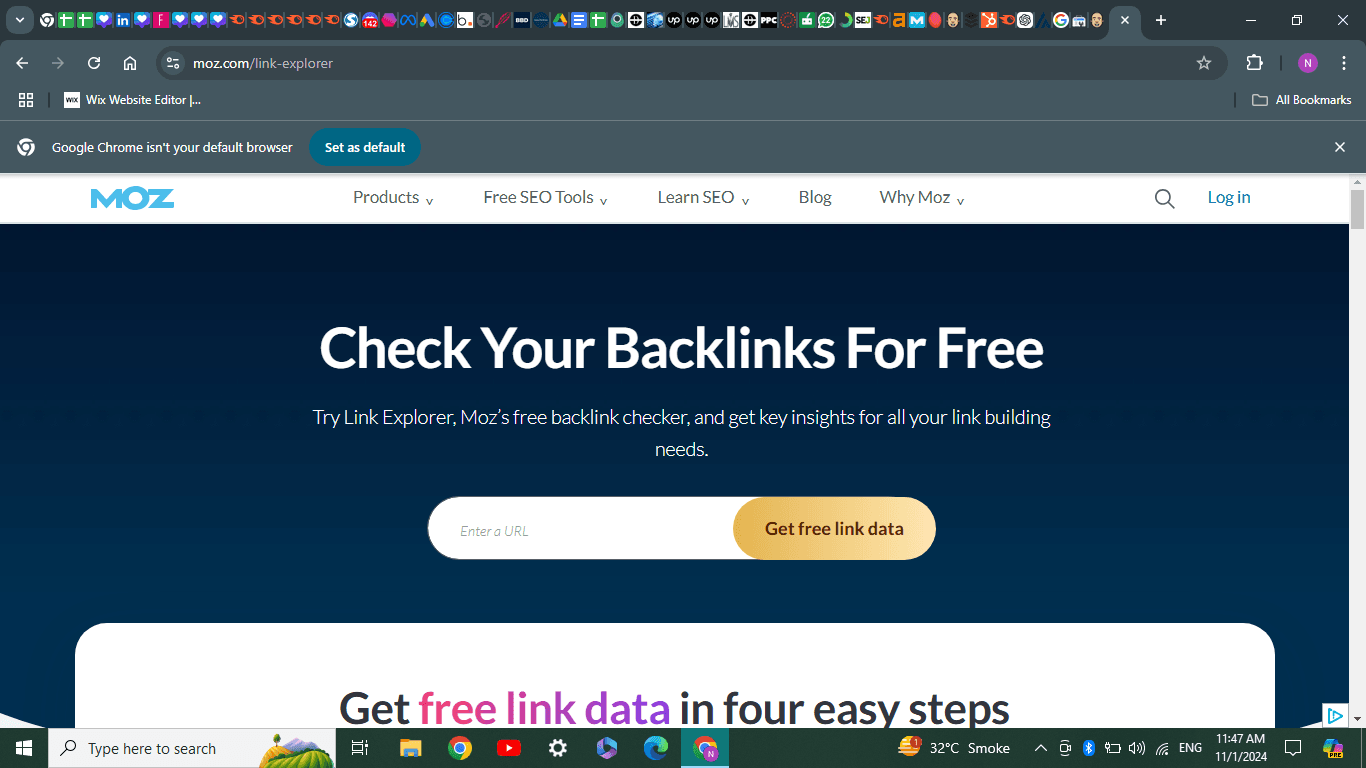
7. Verify Internal Linking
Don’t treat your website pages like orphaned; add internal links as they are crucial for SEO. They help Google crawl your website and users navigate the website. Avoid irrelevant internal linking and check for orphaned pages, which have no links pointing to them.
8. Ensure Proper Indexing
Ensure that Google has indexed all of the important pages, as unindexed pages are not found in Google’s database. Consequently, Google is unable to rank them. Check your XML sitemap and robots.txt files to ensure that search engines can access all relevant pages.
Wrapping Up
Your website’s health is in your hands. Use Google Analytics to track metrics such as bounce rate, average session duration, and conversion rates. These metrics provide insight into how users interact with your site and keep you informed about your website’s current condition. Whenever you smell the trouble in heaven, only an SEO audit for a website can fix things for you, ensuring you maintain a higher ranking.
Give a kickstart to your digi ride with our digital marketing guide.
If you’re interested in contributing, submit your guest post and Write for Us.