In June 2025, the cyber-security community uncovered a shocking truth: over 16 billion login credentials were leaked online in what is now considered the largest data breach in history. Unlike previous incidents tied to a single hacked platform, this breach was the result of multiple infections caused by infostealer malware, silently collecting sensitive login data from devices worldwide.
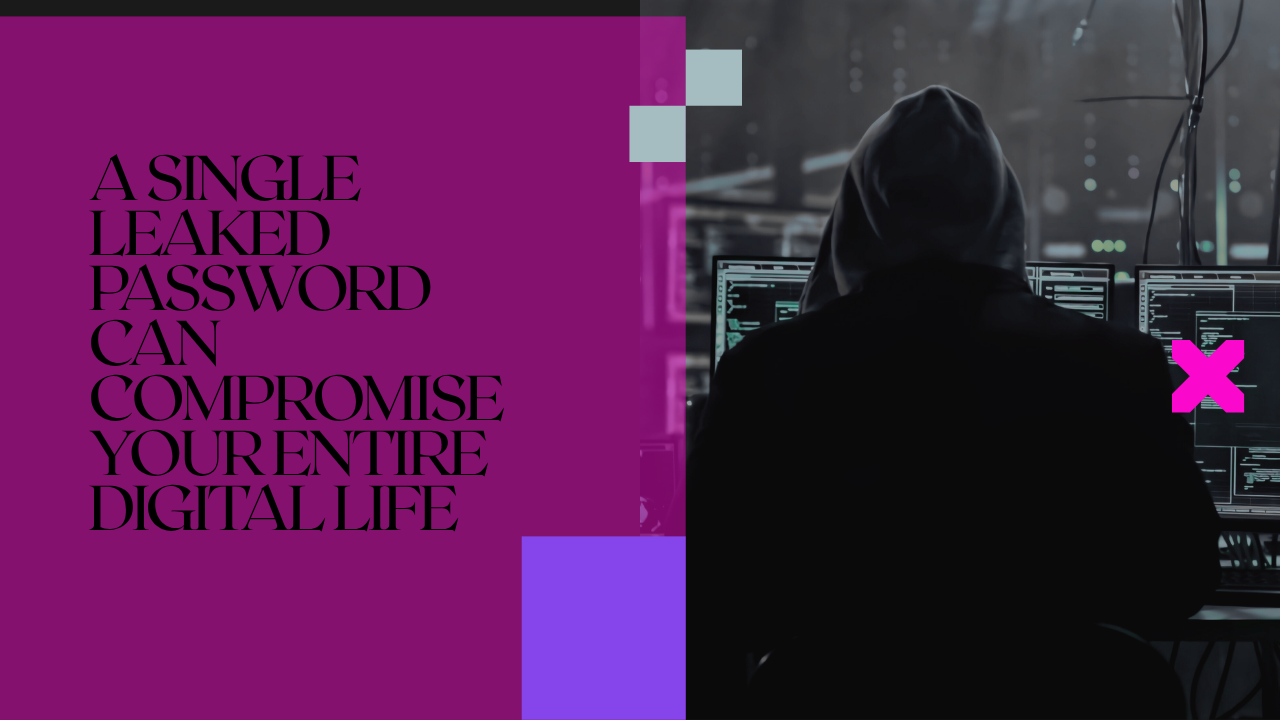
Whether you use Google, Facebook, Apple, or even smaller platforms, your credentials could be among the stolen data. In this article, we’ll walk you through what happened, why it’s dangerous, and most importantly, how you can protect your accounts right now.
Did You Know?
In June 2025, over 16 billion login credentials were discovered across more than 30 databases, most of them stolen through infostealer malware and publicly exposed.
Much of the data is recent, though some may overlap with older breaches. It includes not just passwords but also browser cookies, session tokens, and login paths linked to platforms like Google, Apple, Facebook, GitHub, and many others.
Important Note:
These platforms were not directly hacked. Instead, user credentials were stolen from infected devices where malware captured login data. This often happened due to password reuse or the absence of two-factor authentication (2FA).
According to Cybernews researchers, including Bob Diachenko, this stolen data can be used for account takeovers, phishing, and identity theft, especially if users reuse passwords or do not enable 2FA.

What Actually Happened:
The gigantic breach first surfaced in mid-June 2025 when Cybernews cybersecurity researchers, headed by seasoned Bob Diachenko, found more than 30 exposed databases on the net. Collectively, these databases held a combined 16 billion login credentials, rendering this one of the biggest breaches in history.
But this was not the result of an isolated system hack or database glitch. The information was harvested by infostealer Malware, malicious software that secretly executes on compromised computers. When running, they steal sensitive information such as:
- Login credentials (usernames and passwords)
- Cookies and browser session tokens
- Login URLs to services like Google, Facebook, Apple, Telegram, GitHub, Zoom, and others
These malware utilities are typically distributed with pirated software, fraudulent browser plugins, or infected documents, making off with user information in secret. The stolen information is then posted to unsecured servers or peddled on the dark web
The datasets compromised contained not just old information, but also fresh, just-stolen credentials. This indicates that these malware infections are still highly active today.
Why Is This So Serious:
This is not another-aged leak reappearing on the internet. What’s most frightening about this breach is that the information is fresh and usable.
Here’s why it’s Important:
The Information is New
Numerous credentials were taken in 2025 and remain active, not reused from previous breaches.
It Encompasses Large Platforms
The disclosed credentials provide access to accounts within Google, Facebook, Apple, GitHub, Telegram, and more.
It Consists of Full Login Sequences
The logs include login URLs, passwords, cookies, and tokens, Sufficient to take over accounts undetected.
Hackers Don’t have to Guess
They can just log on with your actual credentials, bypassing security triggers.
It Facilitates Massive Attacks
This type of information fuels phishing, identity theft, ransomware, and corporate email scams.
Even when only a small number of these 16 billion credentials are exploited, it could affect millions of users and organizations globally.
This incident is a stark reminder that leaks due to malware can defeat even robust passwords if your system is infected.
How to Know If Yours Password Was Leaked
Despite billions of credentials revealed in this 2025 breach, numerous users don’t even know they’ve been compromised. Even if your accounts look okay, stolen passwords can be used quietly in future breaches.
It’s not always obvious when your credentials have been compromised. Look for these warning signs:
- Receiving password reset messages you didn’t ask for.
- Strange login notifications or unusual devices on your accounts.
- Locked accounts or strange activity in your inbox or apps.
If you see any of these red flags, it’s time to act. Even if you don’t see them, it’s still a good idea to review your data with reliable tools and update any weak or duplicate passwords today.
What Should You Do if Your Data Was Leaked?
If your password was leaked during the breach, acting fast can avoid serious harm. Take these steps to lock down your accounts and minimize risk:
Update your passwords right away
Begin with your most critical accounts (email, finances, cloud storage) and employ strong, one-of-a-kind passwords for each.
Activate two-factor authentication (2FA)
Add a second layer of protection to logins. Employ apps like Google Authenticator or Authy in place of SMS for enhanced security.
Verify account activity
Check login history for any unknown logins or devices. Log out of all sessions and reset security questions if necessary.
Scan your devices for malware
Run a trusted antivirus software (such as Malwarebytes or Bitdefender) to scan for info-stealer malware that could have led to the leak.
Don’t reuse old passwords
Never reuse passwords on sites. If one gets leaked, all associated accounts might be at risk.
Notify impacted platforms if necessary
If you observe unauthorized usage on accounts such as Google, Apple, or Twitter, report it via their help centers for account recovery assistance.
These actions now can save your digital existence from being taken over by hackers in the future.
Recommended Read: Best Antivirus Software for Mac
Tips to Protect Your Accounts
Data breaches are increasingly common, yet solid habits can prevent your accounts from being compromised even when threats are imperceptible. These are some practical tips you should perform regularly:
- Use a reliable password manager to save and generate strong passwords.
- Never use the same password for different accounts.
- Turn on two-factor authentication (2FA) for all significant accounts.
- Regularly update your software, apps, and devices.
- Be wary of Phishing emails and suspicious links.
- Use breach monitoring tools to get alerts if your data leaks again.
By building these habits now, you’ll reduce the risk of future attacks and take back control of your online security.
Final Thoughts
The 2025 password breach is a wake-up call for anyone browsing the internet in this age. With billions of passwords now in the hands of hackers, no one can afford to ignore digital safety in today’s connected world. The good news is that keeping your accounts safe does not have to be technical. It only needs awareness and a few clever measures.
By verifying your credentials, renewing your passwords, and employing resources such as 2FA and password managers, you’ll be one step ahead of cybercrooks.
For more insight such as this, check out our Cyber-security page.
If technology and internet safety are your passion, Write for Us and let our readers hear your voice.