In today’s fast-paced online environment, individuals and businesses alike are utilizing more and more cloud-based applications in order to stay competitive. One of the most widely used models is Software as a Service (SaaS). Instead of purchasing and installing application software on devices, organizations and individuals pay to use applications over the internet.
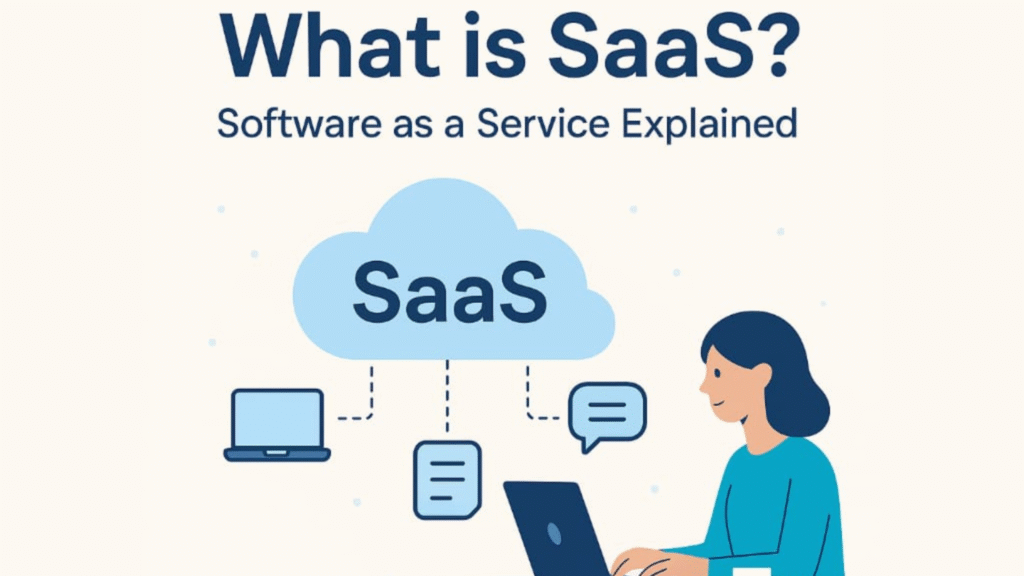
The SaaS model offers access-anytime-anywhere to robust capabilities at a lower up-front cost and easier maintenance. Decision-makers, marketers, technology professionals, and end-users will now need to know what SaaS is and how it differs from conventional software.
- What is SaaS? Software as a Service
- Key Features of SaaS You Should Know
- Advantages of SaaS:
- Disadvantages of SaaS:
- Examples of SaaS Tools
- Conclusion
- FAQs
What is SaaS? Software as a Service
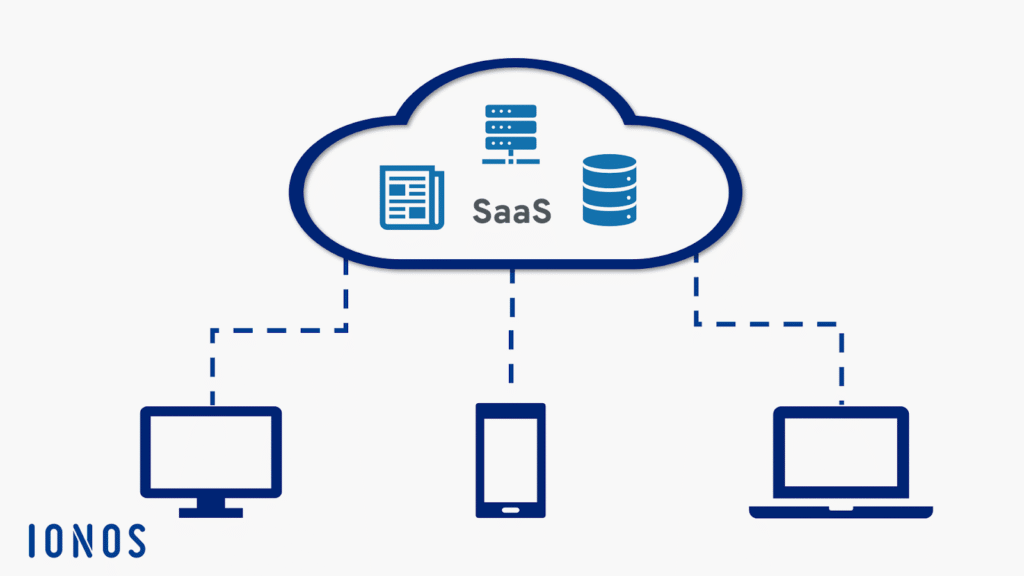
Software as a Service is a method of software delivery where the provider of an application hosts the applications and delivers them over the web to customers. Under the system, the customer is not needed to host and maintain the software on his or her own system; he or she uses it through an application or a browser. Under this model:
- The software is hosted centrally, often in the cloud.
- Subscribers pay an on-going subscription fee (monthly or yearly) rather than purchasing an upfront software license.
- Maintenance, updates, and infrastructure management are handled by the provider.
- Service is provided on many devices and locations, facilitating remote work, collaboration, and elastic behavior.
In short: SaaS changes software from something you “own” to something you “use”.
Key Features of SaaS You Should Know
When assessing SaaS products (or writing about them), these are the most important things to say:
- Cloud delivery: Software resides on the provider’s servers and is accessed over the web instead of locally installing it.
- Subscription model: Payers generally pay in a recurring fashion (monthly/yearly) for access.
- Automated maintenance & updates: The provider takes care of the maintenance and updating of the infrastructure so the user has the most up-to-date version.
- Scalability & multi-device access: Since it is cloud-based, SaaS can be scaled based on usage and accessed via multiple devices and locations.
- Multi-tenancy architecture: Every SaaS vendor hosts multiple customers within a single software instance, segmenting each customer’s data.
Advantages of SaaS:
Implementing SaaS has some advantages to it:
- Less front-end cost: Since you’re not buying mass licenses or hardware, front-end costs are lower.
- Fast deployment: You can begin to use the software immediately, no time-consuming installation process.
- Effective updates & maintenance: Vendor manages infrastructure and versioning, publishing internal IT assets.
- Agility & accessibility: Users access anywhere, on any device, supporting remote or hybrid working habits.
- Scalability: As business needs expand, it is simpler to add capacity, functionality or users without having to re-architect infrastructure.
These advantages generally make SaaS the preferred solution for small and medium enterprises as well as large corporations in need of agility.
Disadvantages of SaaS:
Though SaaS has many advantages, it also has disadvantages that should not be disregarded:
- Internet dependency: Because it is internet-dependent, any disconnection will affect usage.
- Limited control and customization: Since the software exists and is hosted by the vendor, customers will have limited capacity to customize functionality or manage update schedules.
- Security and compliance risks: Off-site data and multi-tenant architectures can pose security risks concerning data segregation, vendor lock-in and compliance.
- Long-term costing issues: Although the costs are low to start with, in the long term a subscription fee can be expensive and various cost considerations need to be kept in mind.
Any enterprise that intends to use SaaS should, it is suggested, weigh these factors against each other, ease of and rapidity of setup and possible trade‑offs of control, customizability, and cost.
Examples of SaaS Tools
To give some context to the term SaaS, some common examples in day-to-day usage are provided below:
Google Workspace: Cloud Productivity Tools

Google Workspace, such as Gmail, Docs, Sheets, and Slides, is among the most popular SaaS productivity software. It enables a lot of users to collaborate on documents, edit, and author documents completely online without any installed software on their machine. Real-time collaboration with multiple individuals capable of working on one document at the same time is effortless. Cloud storage and automatic updates keep users up to date with the newest features as well as provide access to their files anywhere across the world, making it a perfect fit for corporations, students, and remote employees.
Zoom: Video Conferencing Made Easy

Zoom is one of the top SaaS solutions offering video conferencing, virtual meetings, webinars, and chat. Zoom can be used on any connected device using only a client or an app, without cumbersome installations. Zoom facilitates teams to communicate freely regardless of location, provides screen sharing, recording, and integrates well with other productivity applications, making it the key to today’s online cooperation and remote work.
Dropbox: Cloud Storage and File Sharing
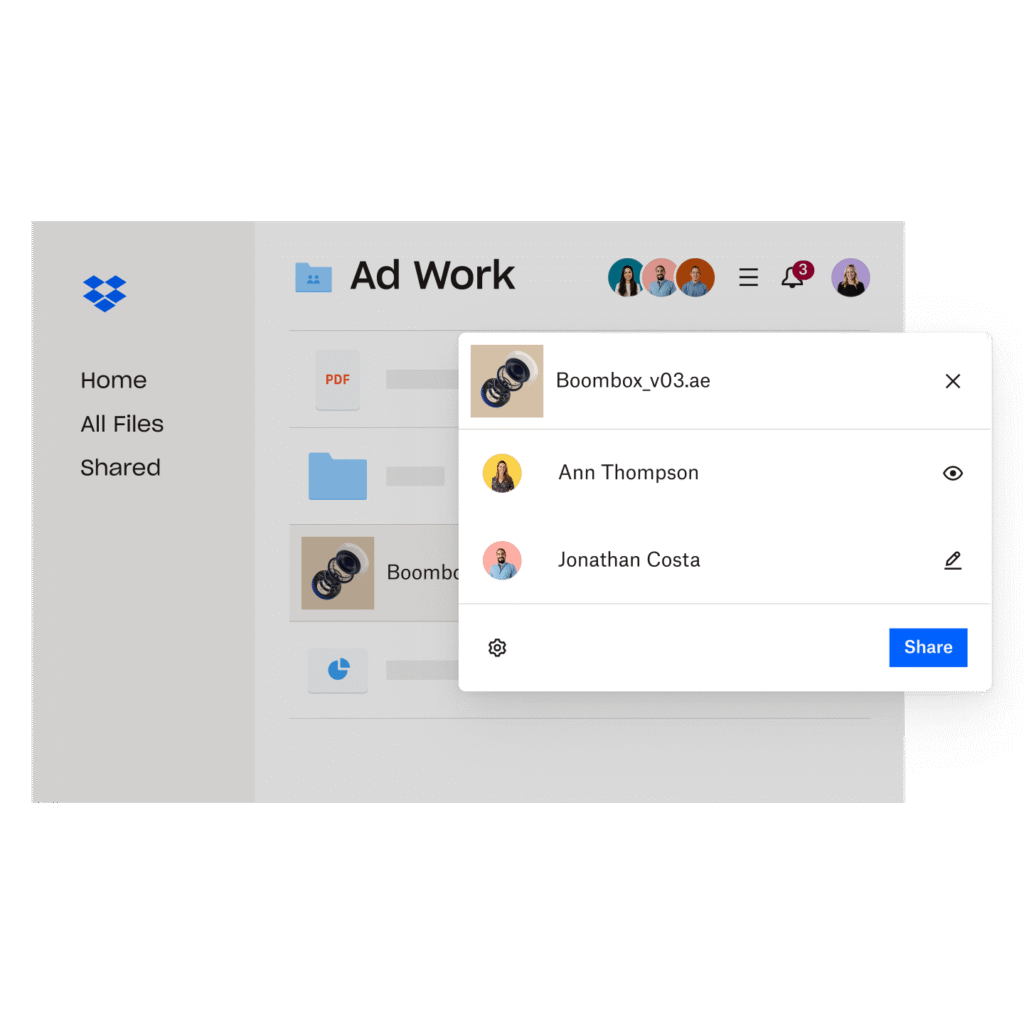
Dropbox provides cloud storage and file-sharing functionality to enable teams and individuals to securely store, share, and access files. The user can synchronize files across machines, upload documents to the cloud, and collaborate on documents with others. Dropbox takes care of maintenance, updates, and security, minimizing IT workload and letting teams concentrate on tasks without having to think about infrastructure.
Slack: Team Collaboration and Communication
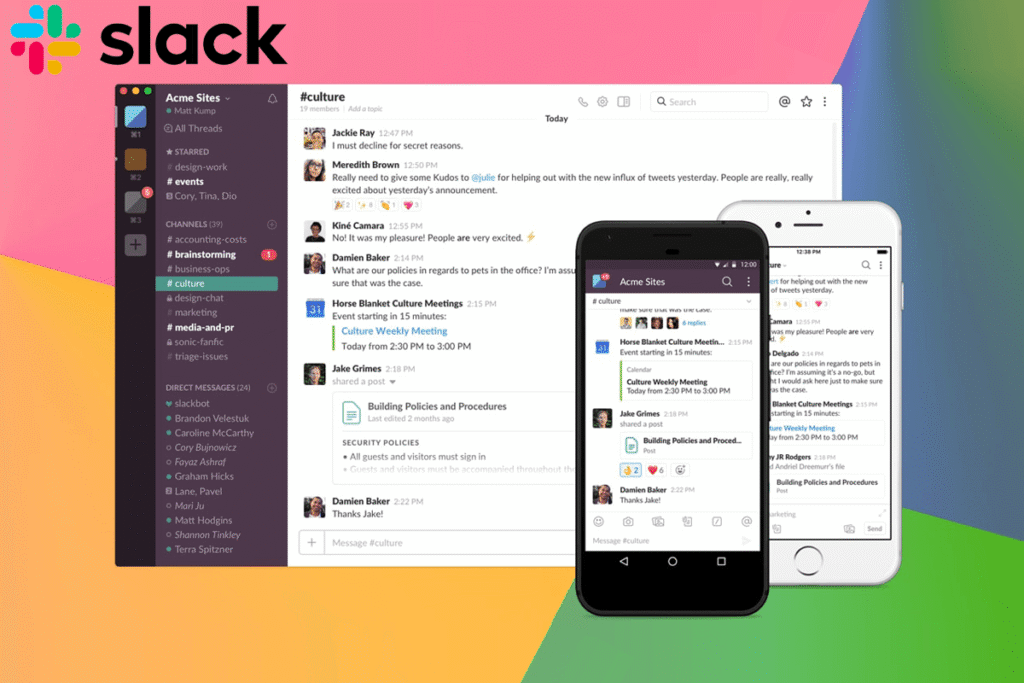
Slack is a business and team cloud communication platform. Slack has structured channels for file sharing and uploading, one-on-one messages, chat, and integration with other productivity and project management software. Slack takes care of updates and infrastructure on the provider’s side, and thus companies can work in sync, maintain ongoing communication geographically, and have all project data in one platform.
These pictures are referring to the way SaaS software is benefiting individuals and organizations by creating flexibility, scalability, and simplicity, rendering cloud software a central feature of contemporary work and collaboration.
Conclusion
By and large, Software as a Service (SaaS) is a revolution in software provision and consumption. Its strength is re-modeling software from pre-payment purchase to an internet-based service. This has considerable benefits: cost-saving, convenience, reduced maintenance necessity, scalability. It also causes problems of internet reliance, vendor lock-in, safety and long-term expense. To consumers and businesses alike, a knowledge of what SaaS is and how it contrasts with traditional software is essential for being in a position to make well-informed decisions in the current computer age.
By religiously adopting SaaS, choosing the correct vendor, testing features, assessing risk, and positioning based on your business goals you can leverage its potential for enhancing productivity, collaboration and growth.
Related Link:
- 5 Best SaaS Security Tools
- What is SaaS Security Posture Management (SSPM)?
- Top 7 SaaS Security Trends
- What is SaaS Security?
FAQs
Is SaaS better than traditional software?
SaaS is more flexible, faster to implement and cheaper to purchase. Hence, well-suited for such companies looking for flexibility and lower maintenance. But on-premises software may provide more control and customizability to such companies with special or highly regulated needs.
Can SaaS be used offline?
While the majority of SaaS applications need a constant internet connection since they are cloud-hosted and remotely accessed, there are those with some offline functionality that is synced as soon as one comes back online.