Malware or malicious software exploits devices without your consent. You can be a victim if you are an internet-connected computer, laptop, smartphone, or tablet user. They walk in silently and take your belongings like a stealth thief. The difference is just that you can detect their noise, but you need to know what’s a possible sign of malware.
StationX reported, “In 2024, around 1.2 billion malicious programs and potentially unwanted applications (PUA) exist.”
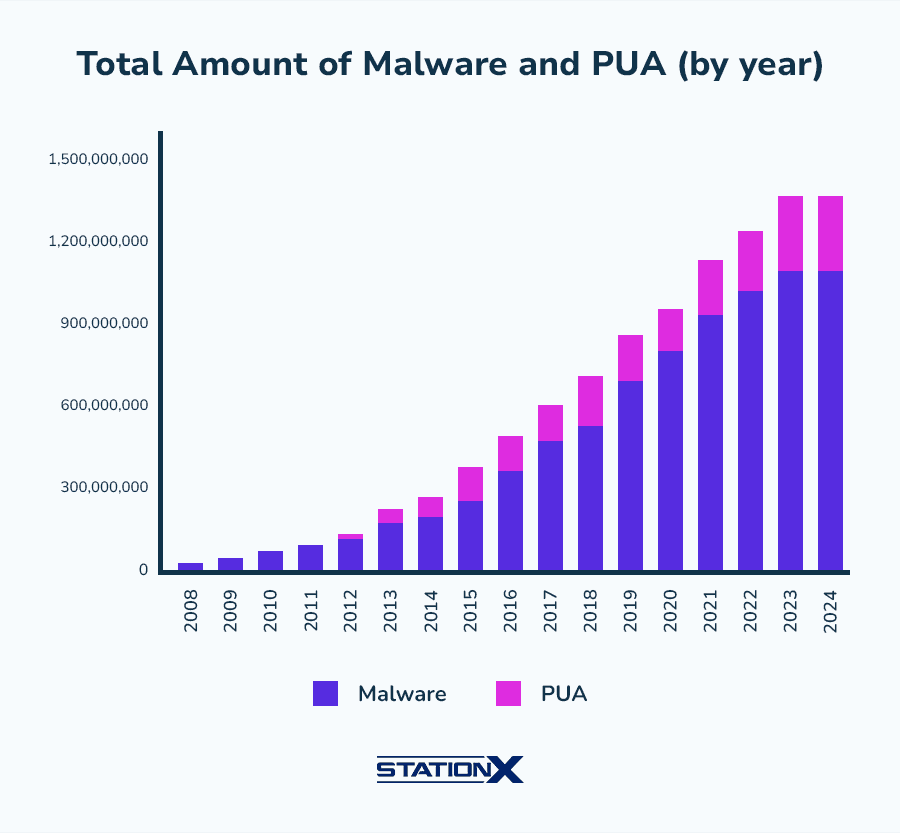
Source: StationX
What if you also become their target? The scariest part of the attack is that you never know when the malware will enter your device and when you will lose all your personal information. But always remember there is always a way out from such malware; all you need is to have a good understanding of “what’s a possible sign of malware.”.
Let’s dive in and see how you’ll be free from fear.
What’s a Possible Sign of Malware? Top 8 Signs
Check out the top eight warning signs of malware.
1. Unusual Slowdown in Performance
If you see your device’s performance slowing down, it could be because malware is using resources in the background. When malware is detected, your devices may begin to freeze or lag more frequently. Malware frequently exploits your device’s processing resources to conduct tasks such as Bitcoin mining, spamming, or other hidden operations, resulting in poor performance.
Watch for:
- Applications taking longer to load
- Slow boot-up and shutdown processes
- Increased battery usage on mobile devices
2. Pop-Ups and Unwanted Advertisements
Pop-ups are not just irritating but also dangerous when you are offline. If pop-ups and advertisements continue to display, it signifies malware has found an entrance gate into your device. It is mainly harmful adware that employs aggressive, invasive tactics to entice you to click on pop-ups. Pop-ups that appear without a browser open or drive you to strange websites are obvious warning flags.
Watch for:
- Ads appear on previously ad-free websites,
- New tabs or windows open automatically.
- Pop-ups advertising phony antivirus software or updates
3. Unfamiliar Apps or Software
You suspected the apps that you never downloaded are a clear sign of malware that is staying on your device. Some malware programs, especially Trojans, install additional programs onto your device to carry out more extensive attacks.
Watch for:
- New apps on the desktop or home screen of your device
- unfamiliar toolbars or browser extensions
- Applications that launch automatically upon startup
4. Unexpected System Crashes or Restarts
If our device’s system crashes frequently, such as when a blue screen shows on Windows and the smartphone turns off or restarts again, it is likely that a new virus has been introduced. There’s a chance you unintentionally downloaded a file or software that included malware. Malware frequently modifies or corrupts critical system files, causing instability and frequent crashes.
Watch for:
- Random shutdowns or restarts
- Blue or black screen of death on Windows computers
- Error messages upon restarting your device
5. Overheating of the Device
If you observe that your mobile device’s boiling point is greater than usual, you may be dealing with malware. Malware programs frequently run tasks in the background without your knowledge, increasing your device’s CPU consumption and causing overheating.
Watch for:
- Excessive heat even when not in use
- Fan running constantly on laptops or desktops
- The battery drains faster than usual.
6. Browser Redirects and Hijacked Search Results
If your browser is diverting you to unexpected websites or your search results are inconsistent, you may have a browser hijacker. In this situation, spyware is designed to steal your credentials or financial data. That’s why, anytime you open your banking app or another website that uses your personal information, pay attention to the URL. Make sure it matches the official address provided by the original website.
Watch for:
- Being redirected to unrelated sites when clicking on links
- Changes to your homepage or default search engine without your consent
- Strange extensions or toolbars that appear in your browser
7. Unexplained Data Usage
A rapid increase in your internet data usage could signal that malware is transmitting data from your device to a remote server. Some malware, such as spyware, collects data such as surfing history, passwords, and other sensitive information, which is subsequently sent to hackers.
Watch for:
- Unusually high data usage on mobile devices
- Data running out faster than usual on limited plans
- Apps using excessive amounts of data, even when they’re not in use
8. Disabled Security Software
Some malware is designed to deactivate antivirus and security software, allowing for easier future attacks. If you find that your antivirus or firewall has been turned off or is malfunctioning, malware could be the cause.
Watch for:
- Antivirus or firewall software disabled without your action
- Difficulty updating or reinstalling security software
- Antivirus software detects threats but fails to remove them
How to Respond if You Suspect Malware: Protecting Steps

Follow the methods below to get free of such malware attacks.
1. Run an Antivirus Scan: Run reliable antivirus software and scan your device thoroughly right away. This will identify and quarantine any potential risks and hazardous codes.
2. Update Software: Software updates are extremely useful since they frequently include security patches that guard against malware.
3. Disconnect from the Internet: Malware attacks require an Internet connection to transmit data. If you cut off the internet, you restrict the potential exposure and get more time to get rid of it.
4. Uninstall Suspicious Applications: Remove any unknown or suspicious apps from your device as soon as possible.
5. Change Passwords: Modify passwords of sensitive accounts, such as email and banking, using a secure device.
6. Last Resort! Factory Reset: When you fail at each step, then factory reset can only save you.
In a Nutshell
Early detection of malware warning signals can help you protect your personal information. What’s a possible sign of malware? is not your problem anymore. Every indication, from strange pop-ups and slowdowns to hacked accounts, suspects malware entry. Proactive cybersecurity measures, such as regular software upgrades and antivirus scans, can considerably lower the risk of infestation. If you notice any suspicious activity, take immediate steps to protect your device and mitigate the damage.
Catch the problem early until it becomes major!
Visit our cybersecurity page; we have the best guides for you.
If you’re interested in contributing, submit your guest post and Write for Us.