In today’s digital world, mobile spyware has quietly become one of the greatest threats to user privacy. Android devices have a chance of being infected with malware that is as much as 50 times higher compared to iPhones, as indicated by the Nokia Threat Intelligence Report. This is largely because of the open Android ecosystem, which facilitates the spreading of malicious software and spyware by hackers.
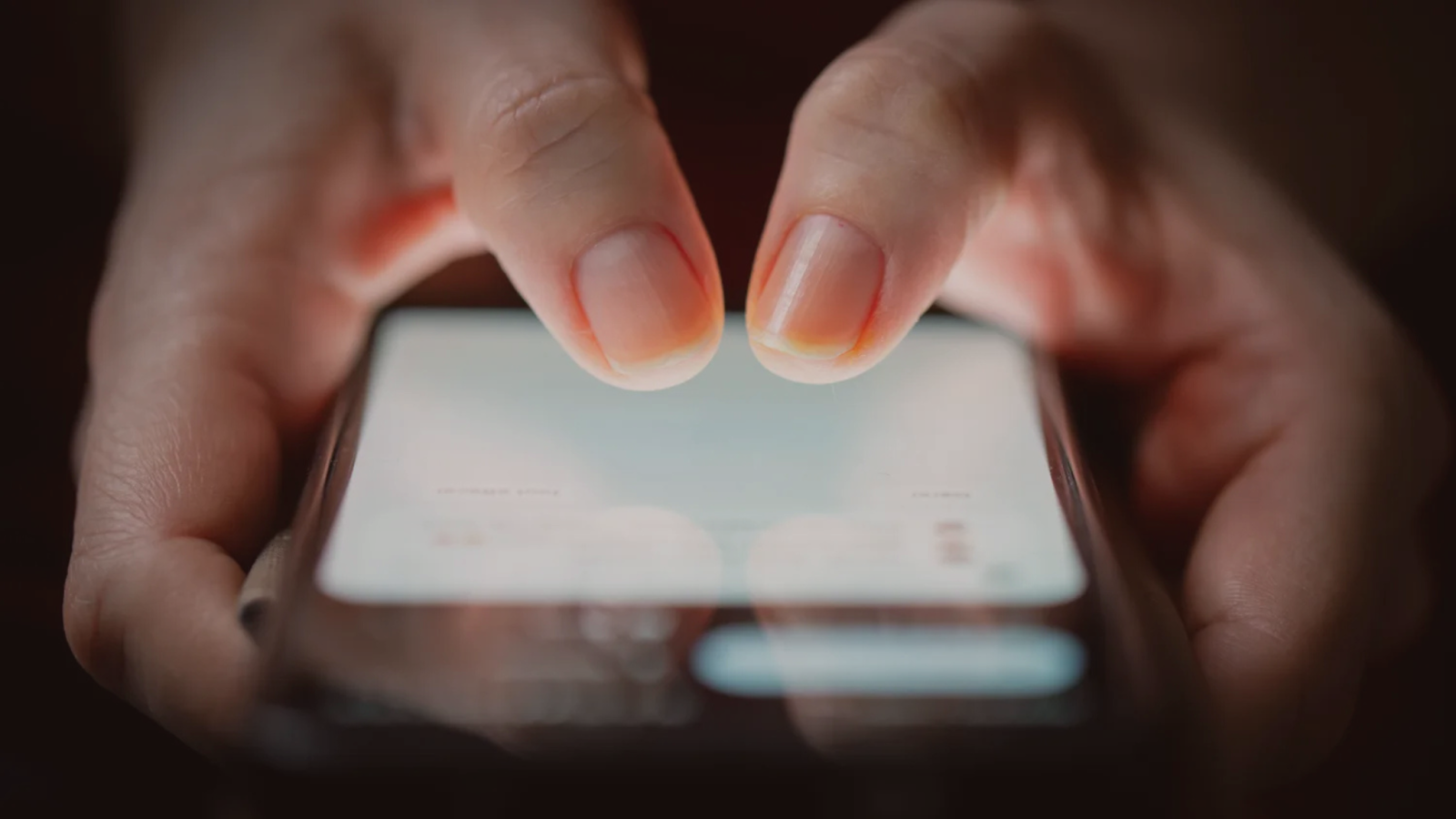
From stealing passwords and tracking your location to recording private conversations, spyware can cause a lot of damage without you even knowing it’s there. In this article, we’ll break down what spyware is, how to detect it on your Android device, and most importantly. How to get rid of it safely and keep yourself protected.
What is Spyware? Why it’s Dangerous
Spyware is a kind of malicious program that installs itself secretly on your Android device without your knowledge. Its primary purpose? To monitor your activity and steal personal information such as passwords, bank details, GPS location, call logs, and private messages.
Why it’s risky:
- Stealth Monitoring: It works quietly in the background without any indication.
- Theft of Personal Data: It can steal login credentials, messages, and even financial information.
- Remote Control: Some spyware enable attackers to remotely control your device.
- Stalkerware Threat: Sometimes, it’s installed by a person you know to monitor you.
Also Read: How to Remove Malware from Mac
How Does Spyware get into your Android Phone

Spyware has a tendency to sneak on to your phones when you are not even aware. Below are the most typical routes that allow it in:
Malicious Apps:
Apps downloaded from third-party stores (or even sometimes from the Play Store) can have embedded spyware.
Phishing Links:
Clicking suspicious links sent through emails, messages, or websites can result in silently installing spyware.
Fake Software or Updates:
Sometimes, hackers impersonate spyware as fake updates or utilities, such as cleaners or battery savers.
Physical Access (Stalkerware):
A person who has access to your phone (such as an employer or partner) can directly install spy applications.
Public Wi-Fi Exploits:
Spammers might use an open network to inject spyware into devices using public Wi-Fi.
Key Note:
Spyware does not necessarily require your consent. After it gains access, it may hide itself and remain active for extended periods of time.
How to Detect Spyware on your Android Phone
Spyware is programmed to remain hidden, yet there are indicators that can assist you in detecting an infection. The following explains how to determine if your Android phone may be infected:
1. Your Phone is Slower Than Usual
If longer loading times occur with apps or random freezing of your phone, it may be spyware running your phone’s applications in the background.
2. Sudden Battery or Data Drain
Spyware keeps sending data from your phones, which will exhaust your battery and consume more data, even if you’re not directly using your phone.
3. Strange Apps or Settings
Spyware may install itself under false names. When you see apps you never remember installing, or altered settings such as a different homepage, be alarmed.
4. Phone Overheating
There might be excessive background activity that makes your phone overheat even when you’re not using it.
5. Strange Messages or Ads
When you find yourself receiving spam messages or pop-ups and ads unexpectedly, spyware may be secretly operating.
6. Difficulty Logging into Apps
Some spyware pretends to be the login page to get your passwords. If something doesn’t look right, it might be a fake one.
7. Noises on Calls
Picking up static or strange beeps when you’re on a call? Spyware may be recording calls.
8. Disabled Security Apps
If your antivirus program just stopped working, then spyware could have disabled it in order to remain undercover.
How to Remove Spyware from Your Android Phone
If you suspect your phone is infected with spyware, act quickly. Here are effective ways to remove it:
Reboot in Safe Mode:
Safe mode disables third-party apps, helping you spot and remove malicious software manually.
Uninstall Suspicious Apps:
Go to Settings > Apps and look for apps you don’t recognize. Uninstall anything suspicious.
Check Downloads Folder:
Some spyware appears as files. Open your Files/Downloads folder and delete unknown files.
Remove Admin Permissions:
Spyware may prevent deletion by having admin access. Visit Settings > Security > Device Admin Apps and disable access for suspicious apps.
Use Antivirus Software:
Trusted antivirus applications like Bitdefender, Malwarebytes , or kaspersky can scan and automatically remove spyware.
Factory Reset (Last Resort):
If all else fails, backup your data and go to Settings > System > Reset > Factory Data Reset to fully clean your device.
How to Prevent Spyware on Android Phones
Preventing spyware is easier than removing it. Build strong habits to protect your privacy and device:
Download apps only from the Google Play Store
Avoid third-party sources. They often host malicious apps disguised as legitimate tools.
Update your device regularly
Security updates patch system vulnerabilities that spyware may exploit.
Use a strong screen lock
Choose a PIN, password, fingerprint, or face ID to prevent unauthorized access.
Avoid suspicious links and attachments
Don’t click on strange pop-ups, ads, or links from unknown senders.
Install trusted antivirus software
Use mobile security apps that offer real-time protection and spyware detection.
Limit app permissions
Only allow necessary permissions. Review them under Settings > Apps > Permissions.
Enable two-factor authentication (2FA)
Add a layer of protection to your online accounts in case your credentials are compromised.
Final Thoughts
Spyware is one of the deadly threats facing Android users today. From stealing login credentials to silently tracking your private activity, it poses a serious risk to your identity, finances, and personal safety.
But the good news?
With the right information and precautions, you can stay one step ahead. By regularly scanning your device, software updates, reviewing app permissions, and avoiding suspicious links or downloads, you greatly reduce your chances of being targeted.
For more practical guides and the latest in digital protection, visit our Cyber-security page.
If you’re passionate about tech and online safety, Write for Us and share your voice with readers who care about staying secure in the digital world.