In today’s world, mobile devices are essential tools for businesses. Employees use smartphones, tablets, and laptops for communication, data sharing, and accessing company networks. While this technology helps improve productivity, it also introduces security risks. If a mobile device is lost, stolen, or hacked, sensitive company information could be at risk. That’s why many businesses are adopting Mobile Device Management (MDM) solutions.
MDM solutions provide a way for businesses to control, secure, and monitor mobile devices used by employees. This blog will discuss how MDM works, its benefits, and the best practices for implementing MDM to enhance business security.
What Is Mobile Device Management (MDM)?
Mobile Device Management (MDM) is software used by businesses to manage and secure mobile devices such as smartphones, tablets, and laptops. MDM solutions allow IT departments to:
- Monitor mobile devices connected to the company network.
- Enforce security policies.
- Ensure data encryption.
- Remotely wipe data from lost or stolen devices.
- Manage app installations and updates.
By implementing an MDM solution, companies can better control how devices are used, preventing unauthorized access to company data and ensuring devices comply with security standards.
Why Is MDM Important for Business Security?
Mobile devices are often the weakest link in a company’s security framework. Employees may unknowingly download malicious apps, connect to unsecured networks, or lose their devices. These incidents can expose sensitive company data to cybercriminals.
MDM solutions help mitigate these risks by offering several key security features:
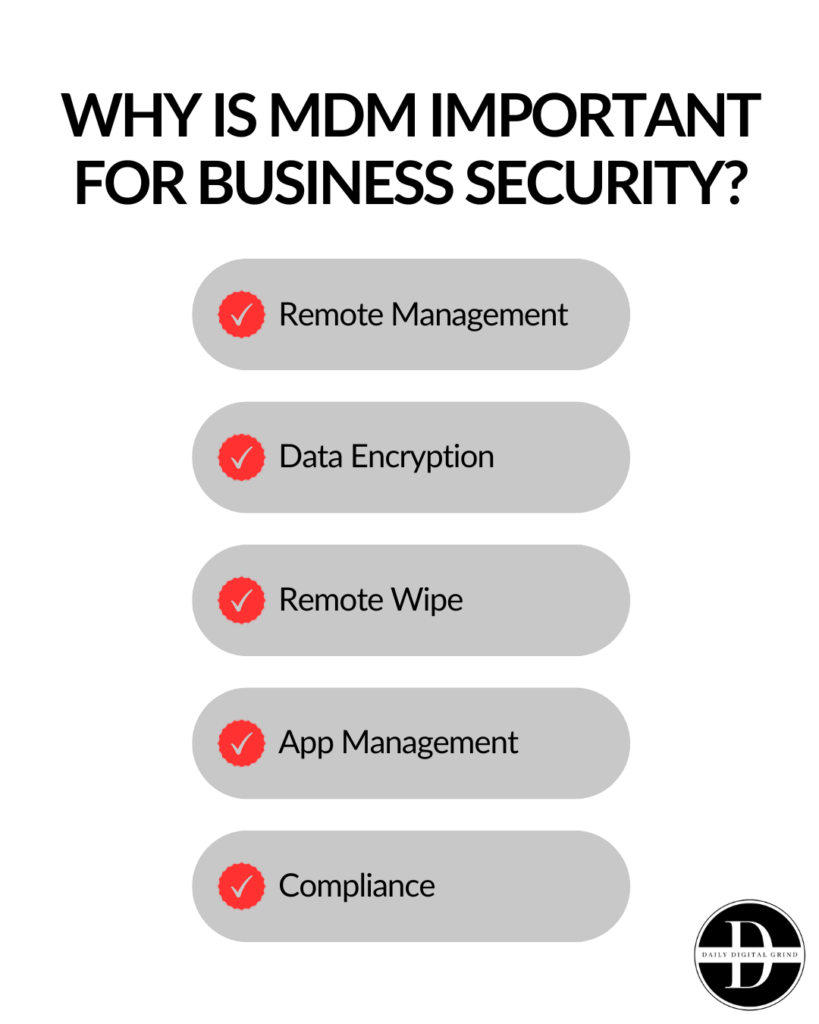
- Remote Management
With MDM, IT administrators can manage all company devices from a single dashboard. They can monitor device activity, apply security patches, and block unauthorized access. - Data Encryption
MDM solutions ensure that data stored on mobile devices is encrypted. This makes it much harder for hackers to access sensitive information if a device is compromised. - Remote Wipe
If a device is lost or stolen, MDM solutions allow businesses to wipe data remotely. This prevents unauthorized users from accessing the company’s sensitive information. - App Management
IT teams can control which apps are installed on company devices. MDM ensures only approved apps are installed, reducing the risk of employees downloading malware. - Compliance
Many industries require businesses to follow strict regulations when it comes to data security. MDM helps businesses stay compliant by enforcing security policies across all devices.
Key Features of MDM Solutions
When choosing an MDM solution, businesses should look for the following essential features to ensure comprehensive security:
- Device Tracking and Inventory
MDM allows businesses to keep track of all mobile devices in use, including their status, location, and software versions. This helps ensure devices are up-to-date and running the latest security patches. - Geofencing
This feature allows businesses to set geographic boundaries. Devices will only function within specific areas, such as an office or business location. If a device moves outside the boundary, security protocols can be triggered. - Password Enforcement
MDM solutions ensure that all devices require strong passwords. IT administrators can enforce password complexity, regular password updates, and lockout mechanisms. - VPN Configuration
MDM solutions can configure and enforce Virtual Private Networks (VPNs), ensuring employees connect to the company network securely, even when working remotely. - Multi-Factor Authentication (MFA)
Adding an extra layer of security, MFA ensures that even if a password is compromised, unauthorized access is prevented by requiring a second form of authentication. - Role-Based Access Control
MDM allows businesses to control which employees have access to specific apps or data, based on their role in the company. This limits the amount of sensitive information accessible to each user.
Read also: How to Secure Your Smartphone from Malware and Viruses
Best Practices for Implementing MDM
To get the most out of an MDM solution, businesses should follow best practices for successful implementation:
- Create a Clear Mobile Policy
Establish a comprehensive policy that outlines how mobile devices should be used in the company. Include guidelines on acceptable device use, app installations, and network access. - Choose the Right MDM Solution
Not all MDM solutions are the same. Choose a solution that meets the specific needs of your business. Consider factors such as device compatibility, security features, and ease of use. - Educate Employees
Employees should be trained on the importance of mobile security. Make sure they understand the potential risks of not following the company’s mobile policy. - Enforce Strong Security Protocols
Implement strict security protocols, including password requirements, encryption, and MFA. Ensure employees are aware of the consequences of non-compliance. - Regularly Update Security Policies
Mobile technology evolves rapidly. Keep your MDM solution and mobile security policies up-to-date with the latest industry standards and security threats.
The Benefits of MDM Solutions for Business Security
MDM solutions provide numerous benefits for businesses looking to enhance mobile security:
- Improved Data Security
By controlling access to sensitive information, MDM reduces the chances of data breaches. In case of a lost or stolen device, businesses can quickly remove company data, protecting it from unauthorized access. - Increased Employee Productivity
MDM ensures employees can access the tools they need while maintaining security. Remote workers can safely connect to the company network without the risk of compromising sensitive data. - Reduced IT Workload
MDM solutions allow IT departments to automate many tasks, such as software updates and security patches. This reduces the manual workload and allows IT teams to focus on more strategic initiatives. - Compliance Assurance
For industries with strict data protection regulations, such as healthcare and finance, MDM helps businesses stay compliant by enforcing security protocols on all devices. - Cost Savings
By preventing data breaches and ensuring devices remain secure, MDM solutions can save businesses significant amounts of money that might otherwise be spent on dealing with the fallout of a security incident.
Conclusion
Mobile Device Management (MDM) solutions are a crucial tool for businesses in today’s mobile-first world. By ensuring that all mobile devices comply with security standards, MDM helps protect sensitive company data from unauthorized access, malware, and cyberattacks.
When implemented correctly, MDM solutions improve data security, boost employee productivity, and reduce the risk of costly security breaches. For any business looking to enhance its mobile security, investing in an MDM solution is a smart choice.
By following best practices and keeping up with the latest mobile security trends, businesses can stay ahead of the ever-evolving security landscape and ensure their data is safe, no matter where their employees are working from.
For more tech, AI, cyber security, and digital marketing insights, visit Daily Digital Grind. If you’re interested in contributing, check out our Write for Us page to submit your guest posts!