In today’s world, keeping your network secure is more important than ever. With cyberattacks on the rise, businesses and individuals need to ensure their networks are safe. One of the best ways to do this is by conducting a network security audit.
In this blog, we’ll guide you through what a network security audit is, why it matters, and how to conduct one step-by-step.
- What is a Network Security Audit?
- Why is a Network Security Audit Important?
- Step-by-Step Guide to Conducting a Network Security Audit
- 1. Define the Scope of the Audit
- 2. Gather All Documentation
- 3. Review Security Policies and Procedures
- 4. Analyze Network Traffic
- 5. Conduct Vulnerability Scanning
- 6. Test Your Firewall and Antivirus Configurations
- 7. Check User Access and Permissions
- 8. Penetration Testing
- 9. Review Audit Logs
- 10. Prepare an Audit Report
- Conclusion
What is a Network Security Audit?
A network security audit is a detailed process where you check the security of your network. It helps find weaknesses, vulnerabilities, or risks that hackers could exploit. By doing this audit, you can take action to strengthen your network, protect sensitive data, and stay safe from cyberattacks.
Why is a Network Security Audit Important?
Conducting a network security audit ensures that:
- You know about any vulnerabilities in your network.
- You can address issues before hackers find them.
- You comply with security regulations and standards.
- You protect your data and systems from unauthorized access.
Without regular security audits, your network may be at risk without you even knowing it.
Step-by-Step Guide to Conducting a Network Security Audit
Now that you know why a network security audit is essential, let’s go over how to perform one step by step.
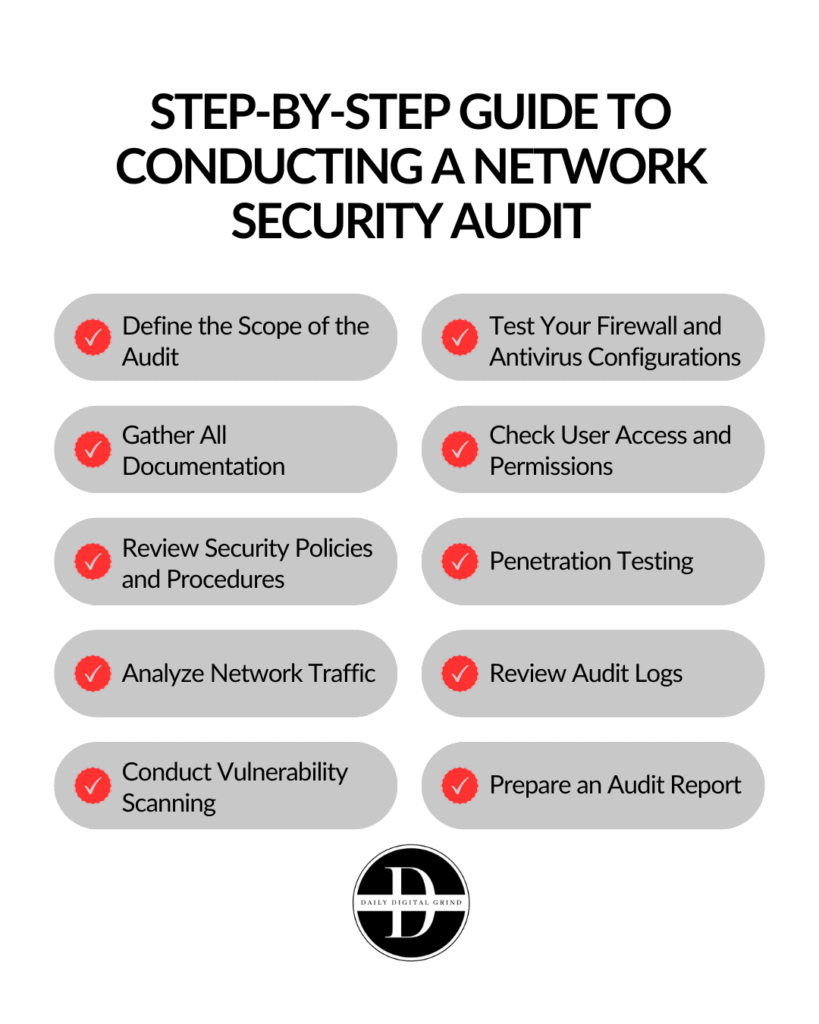
1. Define the Scope of the Audit
Before starting the audit, you need to define its scope. This means determining what areas of your network will be checked. Consider the following:
- Will you audit the entire network or focus on specific parts?
- Which devices, servers, and systems should be included?
- Are there any third-party systems connected to your network that need reviewing?
By defining the scope, you ensure the audit is targeted and thorough.
News: UK’s Nuclear Waste Unit Sellafield Fined for Cybersecurity Failings
2. Gather All Documentation
Collect all documents related to your network infrastructure. This can include:
- Network diagrams.
- Security policies.
- Access controls.
- Firewall configurations.
- Past audit reports.
Having this documentation will give you a clear understanding of how your network is set up and what security measures are already in place.
3. Review Security Policies and Procedures
Next, review your current security policies and procedures. Make sure they align with best practices and meet industry standards. For example, check:
- Password policies: Are employees using strong passwords? Is multi-factor authentication (MFA) enforced?
- Data encryption policies: Are sensitive data properly encrypted during transmission and storage?
- Access controls: Are user privileges set correctly, and are there unnecessary administrative rights?
This review ensures that your policies are up to date and effective in protecting your network.
4. Analyze Network Traffic
Monitoring network traffic is a crucial step in identifying unusual activity. Use network monitoring tools to analyze data flow and detect any irregularities such as:
- Unusual traffic from unknown IP addresses.
- Large volumes of data being transferred outside business hours.
- Suspicious patterns that might suggest a security breach.
By doing this, you can catch potential threats early and act quickly to mitigate them.
5. Conduct Vulnerability Scanning
Use vulnerability scanning tools to identify weaknesses in your network. These tools can help find:
- Outdated software or firmware.
- Unpatched systems.
- Weak passwords or poor authentication protocols.
- Known vulnerabilities in your hardware and software.
Vulnerability scanning is a quick and efficient way to spot issues before they are exploited by attackers.
Read also: How to Protect IoT Devices: Essential Steps for Device Security
6. Test Your Firewall and Antivirus Configurations
Your firewall and antivirus software are your first lines of defense against attacks. During the audit, ensure that:
- Your firewall rules are correctly configured to block unauthorized access.
- The antivirus software is updated and running on all devices.
- Any detected malware is quarantined and removed immediately.
A well-configured firewall and updated antivirus system are key to keeping your network safe.
7. Check User Access and Permissions
It’s important to review who has access to your network and what permissions they have. Employees should only have access to the systems and data they need to do their job. Some best practices include:
- Implementing role-based access control (RBAC), where employees are given specific privileges based on their job roles.
- Revoking access for former employees or contractors immediately after they leave.
- Limiting administrative privileges to only a few trusted individuals.
By controlling who can access sensitive information, you reduce the chances of insider threats or accidental breaches.
8. Penetration Testing
Penetration testing, or “pen testing,” simulates an attack on your network to see how it would hold up against real-world threats. There are two types of pen tests:
- Internal pen testing: This test is done from within your network to check if a hacker with inside access can exploit any vulnerabilities.
- External pen testing: This test simulates an attack from an external source, such as a hacker trying to break into your network from the outside.
Both types of tests help you find and fix weaknesses before cybercriminals can exploit them.
9. Review Audit Logs
Audit logs track all activity on your network, from login attempts to file transfers. By reviewing these logs, you can:
- Identify unusual activity, such as failed login attempts or access from unusual locations.
- Detect whether any files have been accessed or modified without authorization.
- Monitor who has been accessing sensitive data and when.
Analyzing audit logs regularly helps you spot suspicious behavior and address potential threats.
10. Prepare an Audit Report
Once the audit is complete, prepare a detailed report of your findings. This report should include:
- A summary of the scope of the audit.
- A list of any vulnerabilities or risks discovered.
- Recommendations for improving network security.
- A timeline for addressing these issues.
An audit report provides valuable insights into your network’s security and helps you prioritize what needs to be fixed.
Conclusion
Conducting a network security audit is crucial for keeping your network safe from potential threats. By following these steps, you can identify vulnerabilities, improve your security measures, and ensure your network is protected. Remember, network security is an ongoing process, so make sure to schedule regular audits to stay ahead of cybercriminals.
Start your network security audit today and protect your sensitive information from unauthorized access!
For more AI, cyber security, and digital marketing insights, visit Daily Digital Grind.
If you’re interested in contributing, check out our Write for Us page to submit your guest posts!