According to DemandSage, “Telegram has 950 million monthly active users worldwide as of 2024.”
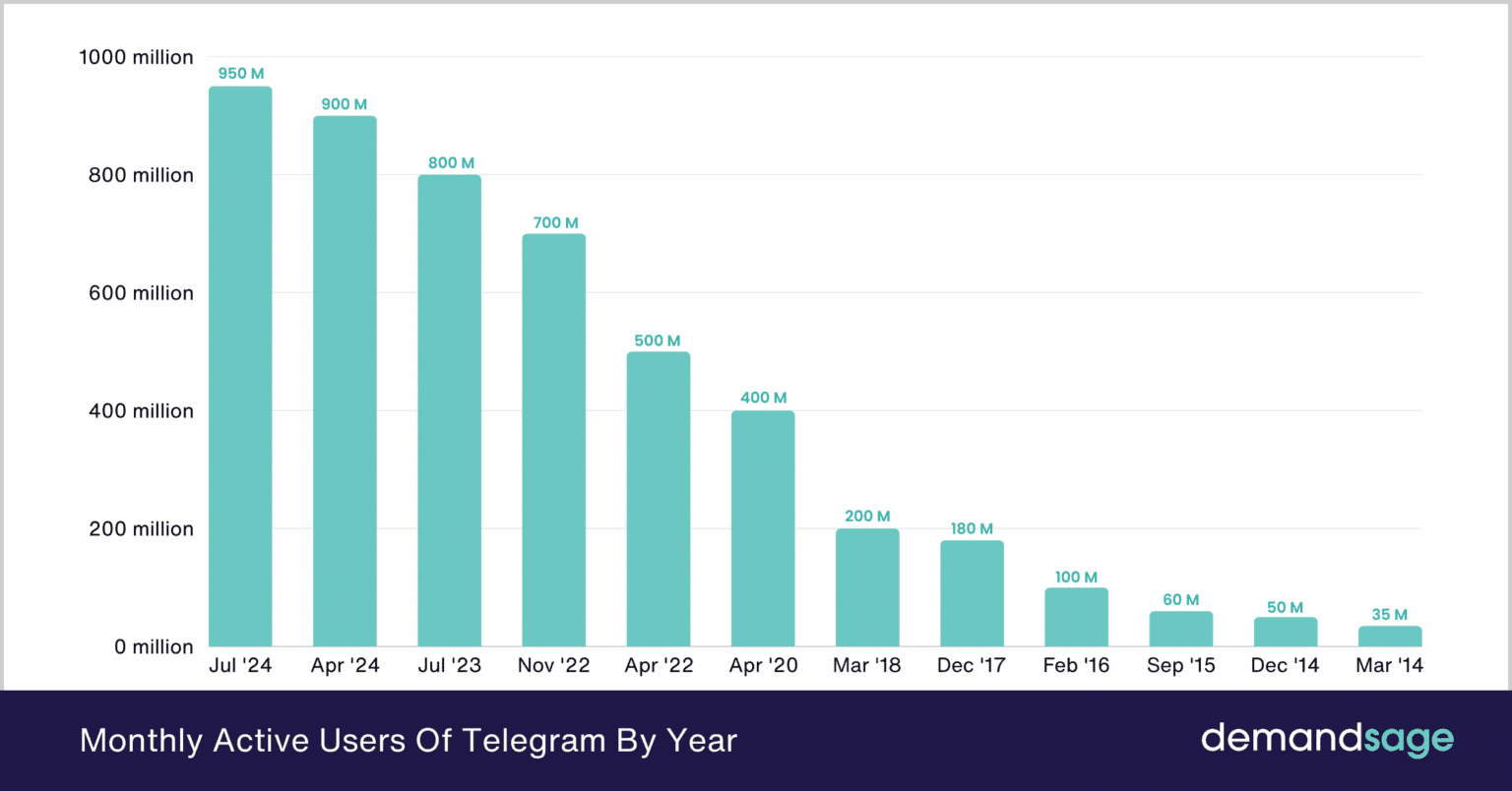
Source: DemandSage
This massive increase in Telegram’s users shows the popularity of this messenger app is increasing daily. It is the go-to messenger app for several users, and they trust it for their security, but don’t you think recent incidents impact its security? Users are confused and concerned at the same time about its increasing popularity and their sensitive data.
The question is, “Is Telegram Safe?” becoming a hallmark.
Let’s make the choice easy for you and understand the safety of Telegram in detail.
How Secure Are Telegram’s Features?
Let’s check out the key features and what they say: Is Telegram safe?
1. End-to-End Encryption
End-to-end encryption is a security algorithm that protects your online chats from third parties, including the server itself. When the sender sends the message, it is turned into a unique encryption key that only the receiver can decrypt.
Does Telegram provide end-to-end encryption?
Telegram added the Secret Chat feature, which allows you to use end-to-end encryption exclusively in such chats, not in regular chats. Regular chats rely on client-server encryption, which opens the door to potential flaws and access by the company. Remember, the messages sent through a Secret Chat are not saved in the cloud. As a result, the only method to access them is through the device that started the conversation.
2. Two-Step Verification
To improve account security, Telegram offers an optional two-step verification mechanism. Users can secure their accounts from illegal access by adding a password alongside their phone number. You can lock the app with a 4-digit passcode or biometric features such as Face ID and Touch ID. This can prevent someone from accessing your chats even if they have your phone in hand. Unfortunately, this feature is not enabled by default, and many people ignore this security feature.
3. Self-Destruct Messages
Telegram has a self-destruct capability for text and media, which is available in Secret Chat. Users can establish a message timeout to ensure that sensitive information is deleted after a certain amount of time. This is very important for exchanging confidential information and is not available in standard chats.
Major Concerns: Is Telegram Safe?
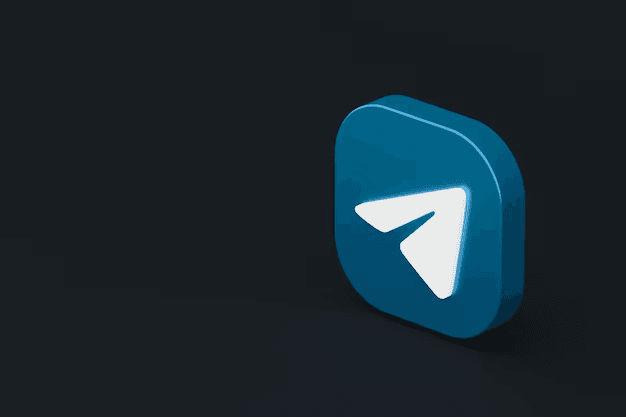
Telegram’s safety is an open question for every individual and expert after recent incidents.
Let’s have a look at why Telegram’s safety is concerning for people.
1. Privacy Concerns with Telegram’s Encryption
Telegram’s proprietary MTProto encryption mechanism has been criticized for not being completely transparent to public audits. Unlike Signal, which automatically encrypts all discussions, Telegram only provides this level of protection through its “Secret Chats” function. Standard messages can be seen by third parties, putting users’ privacy at risk. In 2022, Telegram came under fire for allegedly providing user data to the government. Recently, BBC reported, “Durov stated that Telegram will onward share some user data with authorities.” Therefore, if you forget to enable Secret Chat, your data is always at risk.
2. Exploitation for Illegal Activities
Telegram is rapidly becoming a powerful underground communication tool. Its characteristics, like anonymous identities, large group conversations and channels, and bot automation, make it appealing to hackers looking to exploit sensitive public information. A UN investigation found that Southeast Asian crime syndicates utilize Telegram to establish underground markets for human trafficking, drug trade, and financial fraud. These actions take advantage of the app’s lax regulation, raising questions about Telegram’s role in facilitating illicit activity.
3. Data Breach Risk
Hackers use Telegram bots to disseminate harmful links and fool users into revealing sensitive information, resulting in massive data breaches. In Sept 2024, a massive breach highlighted Telegram’s weaknesses when confidential customer data from Star Health Insurance, including medical claims and tax information, was exposed and spread using rogue Telegram chatbots. This event highlighted the app’s difficulty in monitoring and deleting bots associated with data breaches.
Do you need a final verdict from our experts?
Scroll down!
How to Use Telegram Safely?
If you are an active Telegram user, you must follow the measures below to stay safe.
1. Enable Two-Step Verification
2FA allows you to protect your account with an additional password. It restricts malicious entities from accessing your Telegram account.
How to:
- Go to Settings.
- Choose Privacy and Security.
- Click on Two-Step Verification.
- Create an additional password.
- Enter your recovery email address (optional).
2. Use Secret Chats for Sensitive Information
This feature enables end-to-end encryption of your messages, considerably reducing the possibility of illegal interceptions.
How to:
- Open the profile of the user you wish to chat with.
- Click the three-dot symbol beneath the user’s profile photo.
- Choose the Start Secret Chat option.
3. Avoid Public Channels for Private Discussions
Limit sharing personal information in public or unverified groups. You can also restrict your account from being added to any stranger group.
How to:
- Go to Settings.
- Select Privacy & Security.
- Choose Groups and Channels.
- Choose your preferred option for who can add you to groups.
4. Update the App Regularly
Keep updating your Telegram to the latest version. It will assist you in avoiding fraudsters’ efforts to access your account, as you will have the most recent security and system vulnerability updates.
How to:
- Check your app updates on the App Store or Google Play Store.
- If there is an available Telegram app update, click it.
5. Adjust the app’s privacy settings
Adjust your Telegram’s privacy settings by limiting who can see your profile information, last seen, and your contact number.
How to:
- Go to Settings > Privacy Security.
- Then adjust the setting of each option.
Telegram vs. Competitors: Is It Safer?
We have compared Telegram with its competitor to make you understand, “Is Telegram safe?” or if you need to switch to a different one.
| Feature | Telegram | Signal | |
| Default End-to-End Encryption | Only in Secret Chats | Yes (all chats) | Yes (all chats) |
| Data Stored on Servers | Regular Chats | No | Yes (encrypted backups are optional) |
| Self-Destructing Messages | Available in Secret Chats | Yes | Yes |
| Open-Source Code | Partial | Fully | No |
| Metadata Collection | Collects IP addresses and logins | Minimal | Collects metadata |
Final Thoughts! Is Telegram Safe?
You can call Telegram a safe space when you enable the Secret Chat option. Without Secret Chat, two-step verification, and privacy settings, Telegram is an open hall of vulnerabilities. It does not support end-to-end encryption for regular chats, and because of Telegram’s shady history, it lost trust. Considering all this, we can’t deny the fact that a huge number of people are still using the app regardless of its safety concerns.
Stay vigilant, stay safe!
Visit our cybersecurity page; we have the best guides for you.
If you’re interested in contributing, submit your guest post and Write for Us.