According to the BBC, Pegasus is the most dangerous spyware that targets almost 50,000 devices and is installed on 600+ officials. Not only this, royal Arab family members also became the victims; even it also found that Pegasus was involved in the murder of Jamal Khashoggi, but NSO denied the allegations.
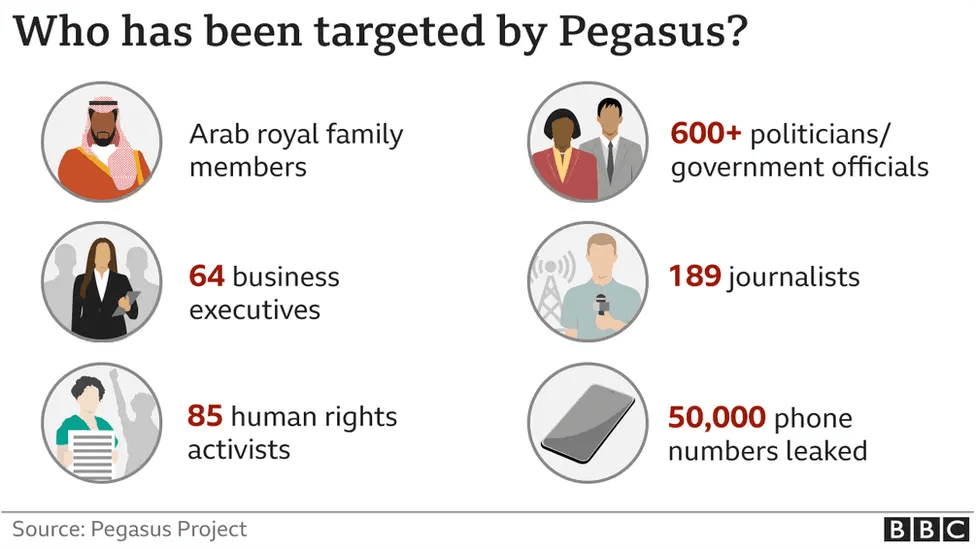
Source: BBC
It gives rise to a wave of fear among the general public. People are concerned about what if they are a victim of Pegasus. To identify and protect yourself, you must know how to detect Pegasus spyware.
Stay with us to learn everything about Pegasus spyware.
What is Pegasus Spyware?
Pegasus spyware is a creation of the NSO group for law enforcement agencies and ethical hacking, but now it is also used to spy on the public. Pegasus collects sensitive data from the victim’s smartphone and other devices. It made our skin crawl as no click is required to access your phone, and if you are an iPhone user, it can slide just when you open iMessage. Once Pegasus infects your phone, it can:
- Read emails and text messages.
- Control apps on a smartphone.
- Access images and videos.
- Track your current location.
- Listen to phone calls.
Amnesty International works against Pegasus to identify and protect victims. It called out the NSO group for not accepting responsibility for how their technology is being misused.
Signs of Pegasus Spyware on Any Device
Signs that warn you to detect Pegasus spyware on your phone.
- Unusual outgoing traffic from your device may signal its presence.
- You notice new apps or files on your phone that you have never downloaded.
- Your device will overheat as spyware is continuously processing to steal data.
- When you are on a phone call, you may hear beeping, distant sounds, or static.
- Spyware running in the background can cause your device’s battery to drain quickly.
- If your device is frequently crashing, freezing, or slowing down, spyware must be lagging in the background.
How to Detect Pegasus Spyware on Android
If you are an Android user, stay here; otherwise, scroll down for the iPhone guide.
1. Use Mobile Verification Toolkit (MVT)
Mobile verification tool (MVT) is an open-source tool designed to detect pegasus spyware on devices. The application cannot be installed quickly using any pre-made solutions. They must be compiled for a particular device, which can only be accomplished on a Linux or macOS computer.
How to Use:
- Make a computer backup of your Android device.
- After installing MVT, check the backup for signs of compromise, like suspicious logs or Pegasus-related files.
The application scans all data and determines whether the device is infected with the Pegasus spyware, saves a backup copy of the data from the smartphone on the computer, and notifies the user if any data from his device could be compromised and shared with outside parties.
Tip: MVT is a complex solution and requires technical experts to use this toolkit.
2. Analyze Network Traffic
Use network monitoring tools such as Wireshark to look for strange patterns in outbound data as Pegasus stays connected with external servers.
3. Conduct a Forensic Analysis
Advanced users can check Android system logs and files for irregularities. This service can be provided by cybersecurity professionals or organizations that specialize in spyware identification.
4. Install Security Apps
Reputable antivirus and antimalware applications, such as Kaspersky or Norton, can detect strange activities. While it is not completely effective against Pegasus, these tools add an extra layer of defense.
How to Detect Pegasus Spyware on iPhone
Here, we have the following steps to detect Pegasus spyware on iPhones.
1. Use Mobile Verification Toolkit (MVT)
MVT is useful for iPhones because it can scan iCloud backups or local device backups for Pegasus traces.
How to use:
- Create an encrypted iTunes or iCloud backup for your iPhone.
- Run MVT to search the backup for known Pegasus signs.
These data are stored for a longer period on iOS than on Android, making it considerably easier to identify Pegasus malware on the iPhone. Considering the complexity of using the Mobile Verification Toolkit.
Tip: Consult any cybersecurity professional to deploy MVT.
2. Check for Jailbreaking
Pegasus uses jailbroken system vulnerabilities to get access and install itself on a target device. MVT also checks for jailbreaks on phones. Use tools such as iVerify to detect illegal changes to the OS.
3. Monitor Network Behavior
Pegasus spyware on iPhones also communicates with external servers like Android. Little Snitch (for macOS-connected iPhones) can aid in detecting suspicious traffic.
4. Request a Forensic Analysis
Contact cybersecurity professionals and organizations like Citizen Lab or Amnesty International for forensic analysis. A thorough study of a device’s system files and logs using forensic techniques is usually required to identify potential indicators of its presence.
How to Remove Pegasus Spyware

Check out the initial steps to remove spyware.
- Restart your phone and disconnect the internet to stop spyware temporarily.
- Perform a factory reset to eliminate spyware traces, but this may not always succeed.
- Update your device’s operating system and apps to patch vulnerabilities.
To ensure complete removal, seek professional forensic investigation from cybersecurity specialists or groups.
How to Prevent Spyware from You
Have a look to protect your phone from any spyware.
- Avoid Suspicious Links: Avoid clicking unknown and suspicious links or downloading anything from untrustworthy websites. Stay alert as zero-click malware like Pegasus enters the device without any interaction.
- Review App Permissions: Regularly review app permissions to verify they are in line with the app’s purpose. If sensitive functions such as the camera, microphone, or location are no longer required, revoke their rights.
- Run Security Software: Install trusted antivirus and antimalware software to detect and prevent spyware. These tools offer real-time security and search for harmful malware regularly.
- Enable Multi-Factor Authentication: Enable multi-factor authentication and update strong passwords on all accounts to improve security.
Final Words!
Pegasus spyware is dangerous spyware that creates a fuss among the people, but you need to be very calm and alert to protect yourself. These numbers are horrifying, but you can only fight when you have complete knowledge of how to detect Pegasus spyware, whether you have Android or iPhone. Keep your eyes on such guides to be updated about such spyware or malware.
Never ignore such spyware!
Visit our cybersecurity page; we have the best guides for you.
If you’re interested in contributing, submit your guest post and Write for Us.